Asus Driver Download for Laptop, Eee PC Netbook, Desktop, Graphics Card, Motherboard, Audio Card, LCD Monitor, Cellphone
Looking for Asus drivers?
Here's what you do:
1. Click on this LINK (Asus Support Page).
2. At the right, click on the first drop-down menu and choose the product category of the device you want to get drivers for:
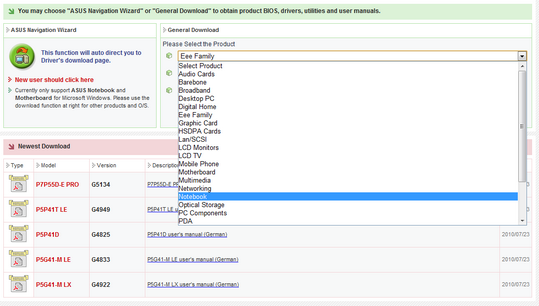
3. On the second drop-down menu, click on the product series of your device:
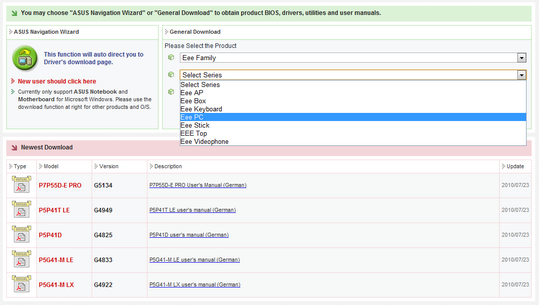
4. On the third drop-down menu, choose the exact model of your Asus device:
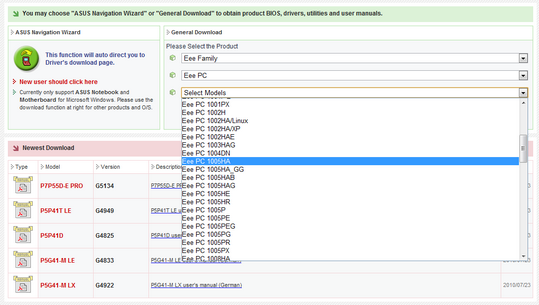
5. Click on Search button on the lower right side of the drop-down menu boxes:
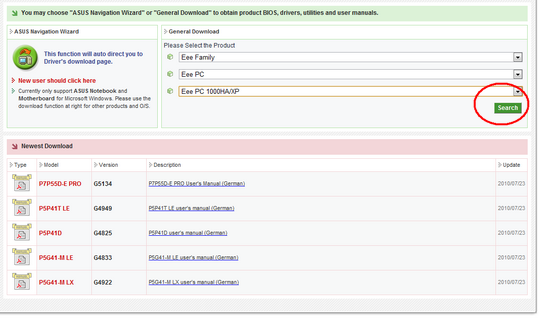
6. Clicking on the Search button will prompt this box to pop out. Click on the Select OS drop-down menu and choose your operating system:
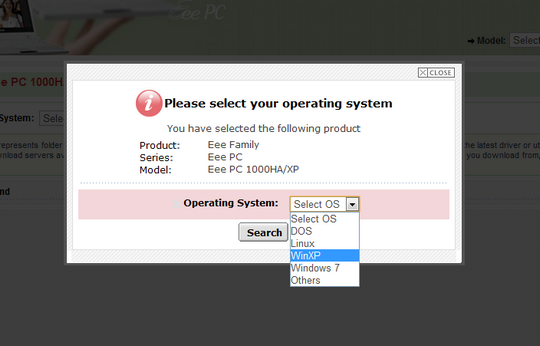
7. Finally, choose the exact driver you want to download (BIOS, Audio, Video, LAN Card, Wireless, Touchpad, etc.) and click on a download mirror.
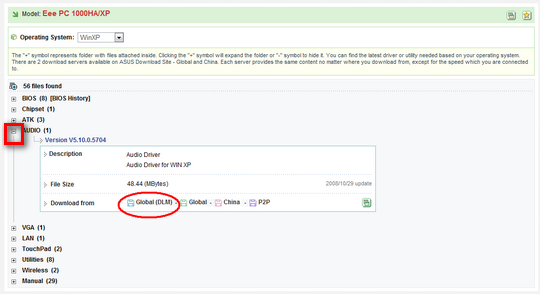
8. Install the driver on your device. Just follow step-by-step installation guide.
Here's what you do:
1. Click on this LINK (Asus Support Page).
2. At the right, click on the first drop-down menu and choose the product category of the device you want to get drivers for:
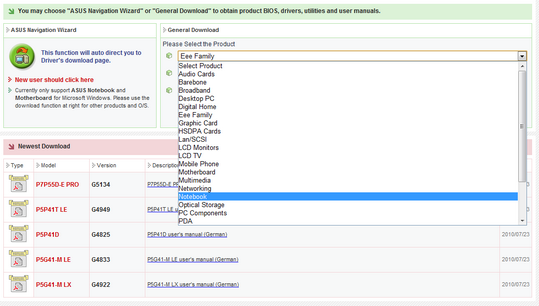
3. On the second drop-down menu, click on the product series of your device:
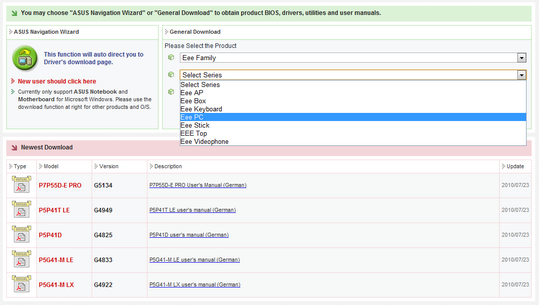
4. On the third drop-down menu, choose the exact model of your Asus device:
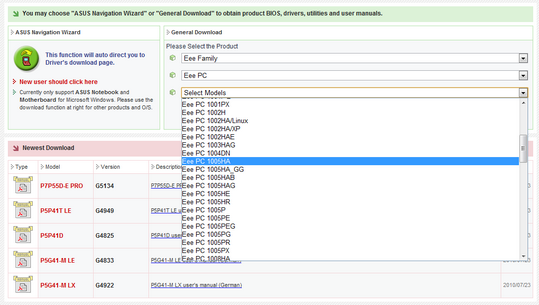
5. Click on Search button on the lower right side of the drop-down menu boxes:
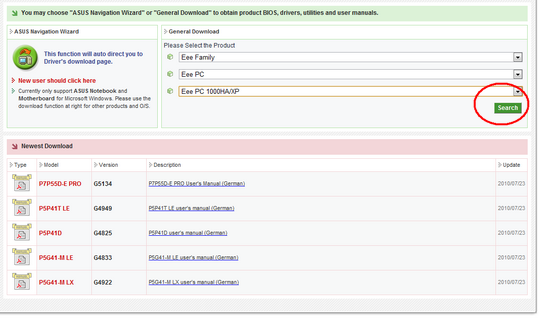
6. Clicking on the Search button will prompt this box to pop out. Click on the Select OS drop-down menu and choose your operating system:
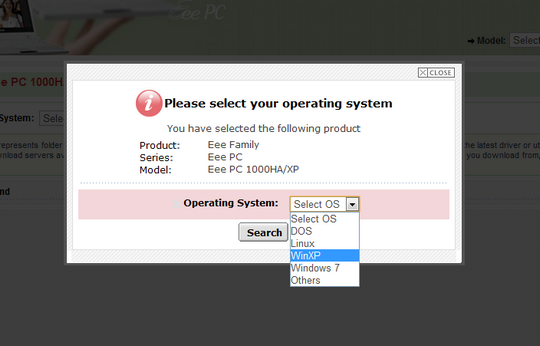
7. Finally, choose the exact driver you want to download (BIOS, Audio, Video, LAN Card, Wireless, Touchpad, etc.) and click on a download mirror.
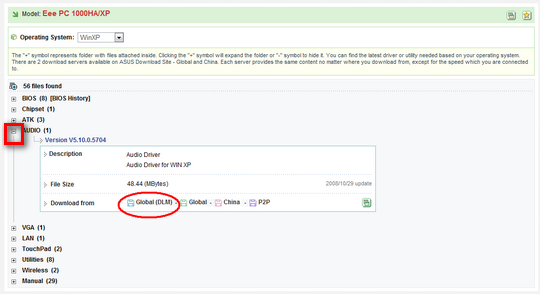
8. Install the driver on your device. Just follow step-by-step installation guide.


