Test Google Instant Search : Is It Any Good?
Last week, Google finally rolled out its new AJAX instant search results enhancement.
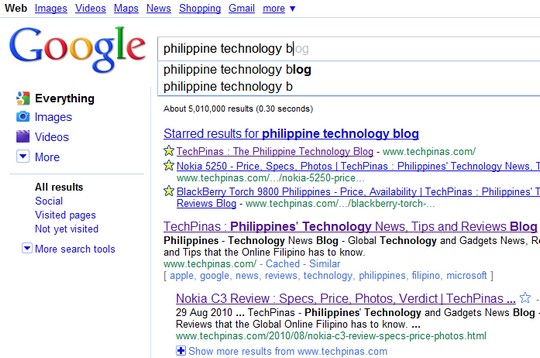
Basically, what Google Instant does is that it shows you results as you type on the search bar and guides your search by showing smart predictions. These enhancements saves users 2-5 seconds of their time per search.
Watch Jonathan Effrat, Google Product Manager, explain what Google Instant is all about:
Ready to give Google Instant a test run?
The first thing you need to do is to log-in to your Google account. Then, go to google.com/instant and click on Try It Now button:
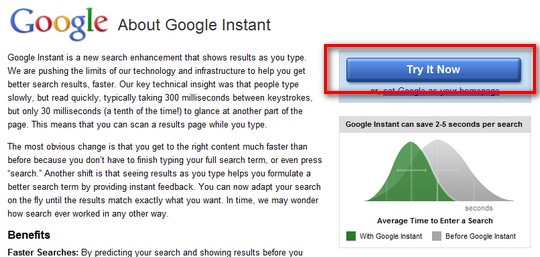
After that, go to the Google Search page. This will redirect you to your local search page. As yet, Google Instant is only available on local search for US, UK, France, Italy, Spain, Germany and Russia -- if you're working on an unsupported local search page (e.g. Google Local Search for Philippines), click on Google.com in English link below the search bar:
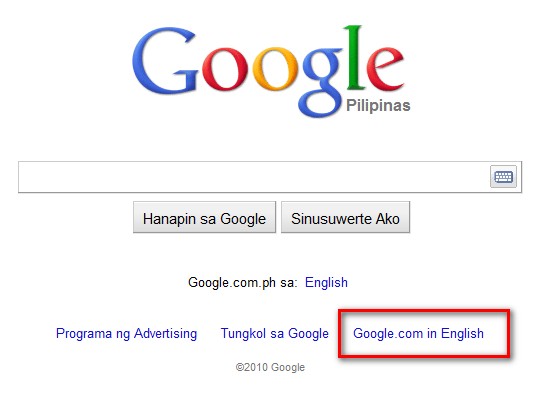
Type on the bar to begin your instant search:

Now, let the crowd know what you think of Google Instant:
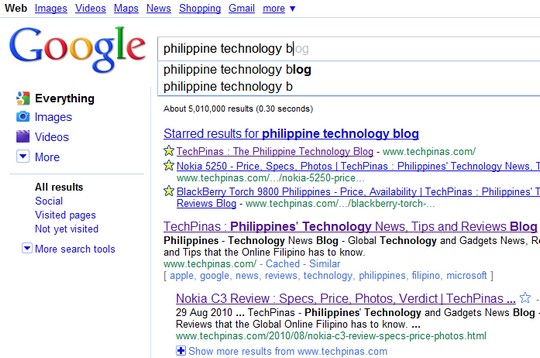
Basically, what Google Instant does is that it shows you results as you type on the search bar and guides your search by showing smart predictions. These enhancements saves users 2-5 seconds of their time per search.
Watch Jonathan Effrat, Google Product Manager, explain what Google Instant is all about:
Ready to give Google Instant a test run?
The first thing you need to do is to log-in to your Google account. Then, go to google.com/instant and click on Try It Now button:
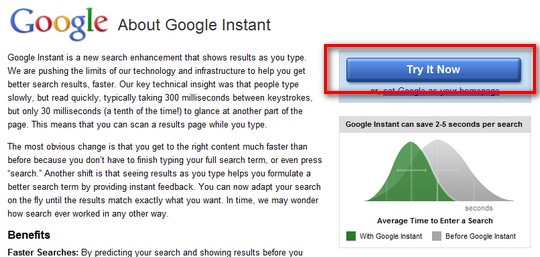
After that, go to the Google Search page. This will redirect you to your local search page. As yet, Google Instant is only available on local search for US, UK, France, Italy, Spain, Germany and Russia -- if you're working on an unsupported local search page (e.g. Google Local Search for Philippines), click on Google.com in English link below the search bar:
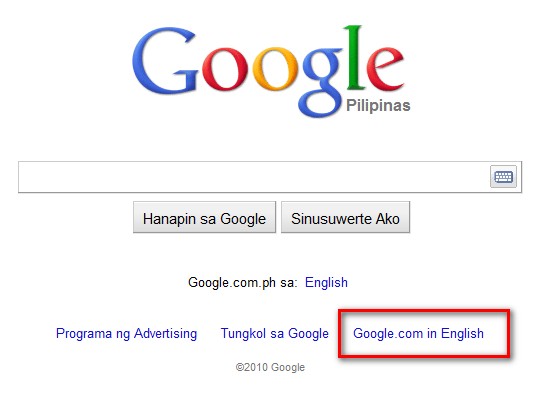
Type on the bar to begin your instant search:

To disable Google Instant,
1. Go back to an unsupported local search page via link found below the search bar:
2. Click on Settings link on the upper right corner of the search page, scroll down on Preferences and choose 'Do not use Google Instant' option under Google Instant section
Now, let the crowd know what you think of Google Instant:





.jpg)