BlackBerry PlayBook OS 2.0 Out Now! How to Upgrade? Step by Step Guide!
Confirmed! BlackBerry PlayBook OS 2.0 software update has been officially rolled out for BBPB tablets in the Philippines!
I got the notification on my slate earlier this evening --
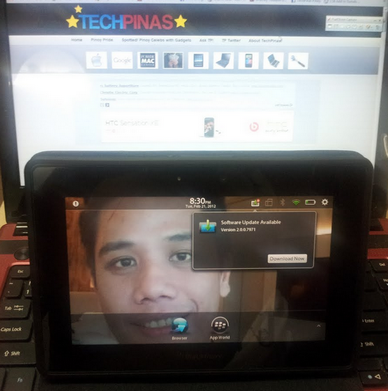
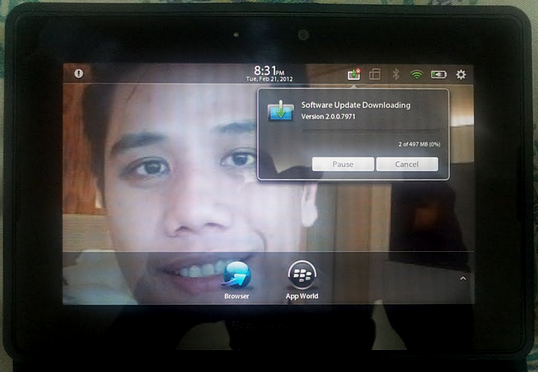
The whole update weighs exactly 497 MB.
So how to perform the software upgrade? It's really easy:
1. Just make sure you're connected via Wifi.
2. Click Download Now button on the upgrade notification box.
3. Let your device download the entire 497 MB upgrade pack.
4. After downloading, click Restart Now button on the upgrade notification box.
5. Wait a few minutes for your BB PlayBook to install the files and restart.
6. Enjoy BB PlayBook OS 2.0!
BlackBerry PlayBook OS 2.0 delivers an enhanced tablet experience and allows you to use the BlackBerry PlayBook in new ways throughout the day be it at work or at play.
"Building on the BlackBerry PlayBook tablet's proven web browsing, multimedia and multitasking strengths, the new BlackBerry PlayBook OS 2.0 introduces a range of new communications and productivity enhancements as well as expanded app and content support," said David J. Smith, Senior Vice President for Mobile Computing, Research In Motion.
New BlackBerry PlayBook OS 2.0 features include:
I got the notification on my slate earlier this evening --
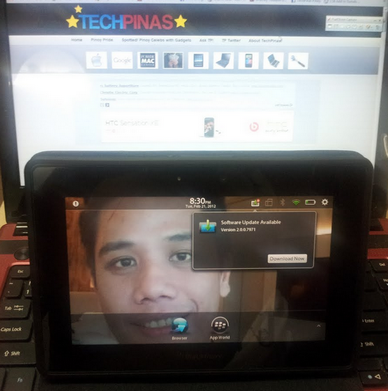
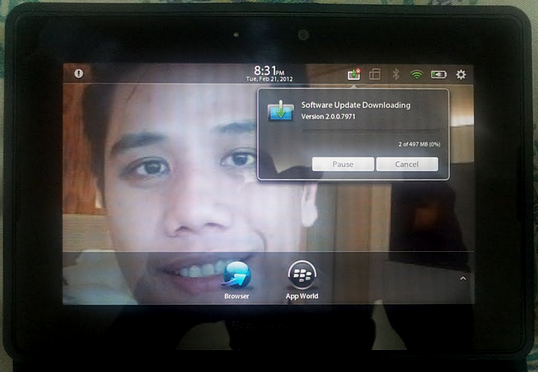
The whole update weighs exactly 497 MB.
So how to perform the software upgrade? It's really easy:
1. Just make sure you're connected via Wifi.
2. Click Download Now button on the upgrade notification box.
3. Let your device download the entire 497 MB upgrade pack.
4. After downloading, click Restart Now button on the upgrade notification box.
5. Wait a few minutes for your BB PlayBook to install the files and restart.
6. Enjoy BB PlayBook OS 2.0!
BlackBerry PlayBook OS 2.0 delivers an enhanced tablet experience and allows you to use the BlackBerry PlayBook in new ways throughout the day be it at work or at play.
"Building on the BlackBerry PlayBook tablet's proven web browsing, multimedia and multitasking strengths, the new BlackBerry PlayBook OS 2.0 introduces a range of new communications and productivity enhancements as well as expanded app and content support," said David J. Smith, Senior Vice President for Mobile Computing, Research In Motion.
New BlackBerry PlayBook OS 2.0 features include:
- Integrated email client with a powerful unified inbox: With BlackBerry PlayBook OS 2.0 you have the option to use a unified inbox that consolidates all messages in one place, including messages from Facebook, LinkedIn and Twitter, as well as personal and work email accounts.
- Social Integration with Calendar and Contacts apps: The built-in calendar harnesses information from social networks and makes it available where and when users need it. Contact cards are also dynamically populated with updated information from Facebook, Twitter, and LinkedIn to create a consolidated view of contacts.
- Updated BlackBerry Bridge app: BlackBerry Bridge is a unique app that provides a Bluetooth connection between your BlackBerry PlayBook and core apps on your BlackBerry smartphone (including BBM, Email, Contacts, Calendar and Browser) in order to let you view the content on the larger tablet display. With BlackBerry PlayBook OS 2.0, it’s easier and quicker than ever to take documents, web pages, emails and photos that appear on your BlackBerry smartphone and display them on your BlackBerry PlayBook for an optimized viewing and editing experience. The updated BlackBerry Bridge app also provides a new remote control feature that allows a BlackBerry smartphone to be used as a wireless keyboard and mouse for a BlackBerry PlayBook.
- Improved mobile productivity: Updated document editing functions, the new Print To Go app, and increased control and manageability of corporate data with BlackBerry Balance, allow you to get more out of your BlackBerry PlayBook every day. Plus, an updated virtual keyboard with auto correction and predictive next word completion learns how you type to enable faster, more accurate typing.
- New apps and content: Thousands of new apps are being added to BlackBerry App World today (including a range of Android apps that will run on the BlackBerry PlayBook). A new BlackBerry Video Store1 is launching today. Enhanced web browsing capabilities are also available with BlackBerry PlayBook OS 2.0.
Labels:
Blackberry
Blackberry Playbook
BlackBerry PlayBook 2.0 Upgrade Guide
BlackBerry PlayBook OS 2.0
Firmware Updates




.jpg)
No comments:
Let me know your thoughts on this TechPinas article.