How to Activate BBM Voice Calls Over WiFi? Step by Step Guide!
BBM has become of the most loved features of the BlackBerry handset. And why not? With it, you can send unlimited short messages to other BBM users over mobile network, saving you cash.
With BBM available in the Philippines for as low as Php 99/month to activate (and with BlackBerry handsets becoming more affordable via Holiday discounts of up to 35%), it's no wonder that the service has consistently become one of the top ways for Pinoy mobile users to stay in touch with loved ones not only during the Christmas season but the whole year long.
As it was, BBM was already highly useful but BlackBerry, not resting on its laurels, wasn't about to stop there. Today, Research In Motion launched BlackBerry Messenger version 7, a free update for the globally popular mobile social network, which finally allows users to make free voice calls to their BBM contacts around the world via Wi-Fi connection!
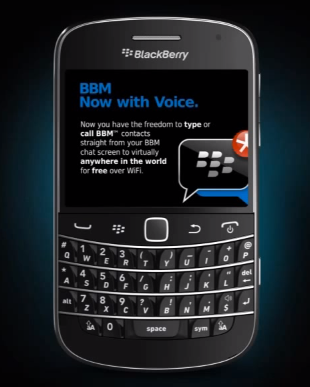
If you're already using a BlackBerry handset, here's what you do to enjoy BBM Voice Calls over WiFi:
1. Make sure that your BBM service is activated and that your BB handset is connected to a WiFi network.
2. Open your current BBM application. As soon you launch it, you will see an upgrade notification. Just click 'Upgrade Now' button to get version 7 of BBM bringing Voice Call service. You may have to input your BlackBerry account name and password to perform the upgrade.
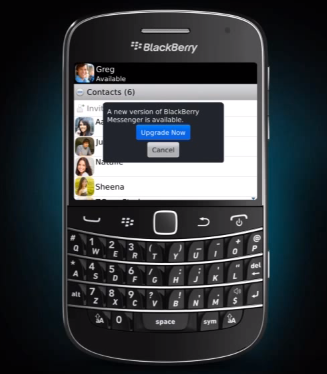
3. Once the update is done, launch the new BBM app. You will notice a few changes and most notable of which is the new Voice Call icon located on the upper right corner of your contact pages. When the icon is green, it means that your BBM friend is available for a voice call. It will be grey otherwise.
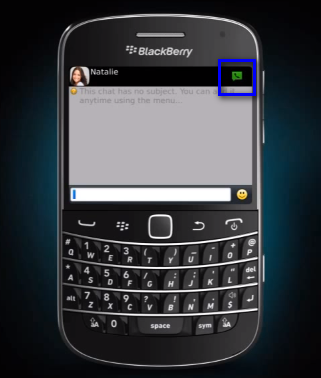
4. To make a voice call, all you have to do is to click on that green icon if you're using a BlackBerry handset with touchscreen. Otherwise, you can just click on the your phone's call or send hardware button.
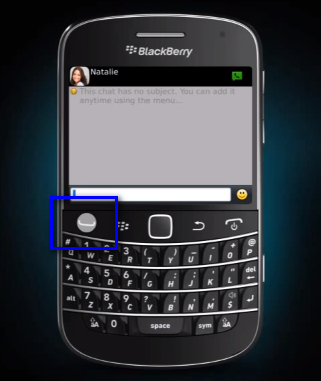
5. To receive an incoming BBM voice call, you can just click the contact's thumbnail or press the call or send button.
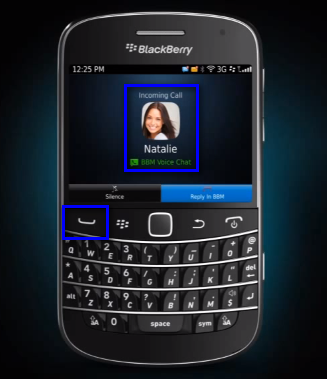
6. If you're busy, you may turn down the call and just reply via BBM. To do that, click on 'Reply in BBM' button.
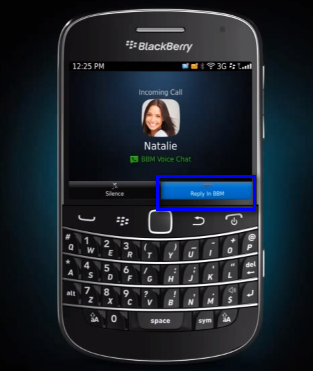
7. The cool thing about BBM Voice Calls is that you can do other things on your handset while a call is on-going. Just put it on Speaker Mode and start navigating the user interface. Send emails or browse the web while you talk to a friend or colleague.
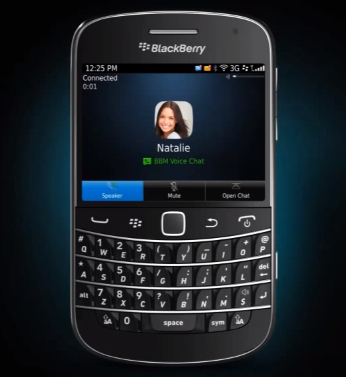
8. Finally, to end a BBM Voice Call, just press Drop call hardware button on your BB or just click on the red icon on the upper right corner of your screen.

So easy right?! No wonder Enchong Dee, Gerald Anderson, and Rayver Cruz have decided to join Team BlackBerry. They probably learned about this new feature (and the imminent arrival of BB10 handsets) way ahead of us and thought, "That's cool! We better be part of BlackBerry barkada soon."

So who do you intend to ring often with this new BBM Voice Call service? This, I think, will be perfect for lovers. Don't you think so too? :-)
With BBM available in the Philippines for as low as Php 99/month to activate (and with BlackBerry handsets becoming more affordable via Holiday discounts of up to 35%), it's no wonder that the service has consistently become one of the top ways for Pinoy mobile users to stay in touch with loved ones not only during the Christmas season but the whole year long.
As it was, BBM was already highly useful but BlackBerry, not resting on its laurels, wasn't about to stop there. Today, Research In Motion launched BlackBerry Messenger version 7, a free update for the globally popular mobile social network, which finally allows users to make free voice calls to their BBM contacts around the world via Wi-Fi connection!
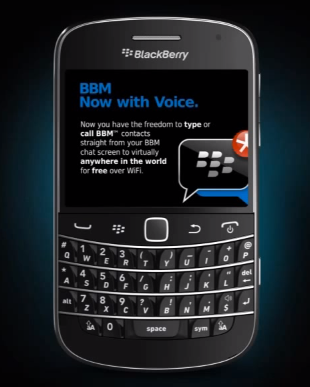
If you're already using a BlackBerry handset, here's what you do to enjoy BBM Voice Calls over WiFi:
1. Make sure that your BBM service is activated and that your BB handset is connected to a WiFi network.
2. Open your current BBM application. As soon you launch it, you will see an upgrade notification. Just click 'Upgrade Now' button to get version 7 of BBM bringing Voice Call service. You may have to input your BlackBerry account name and password to perform the upgrade.
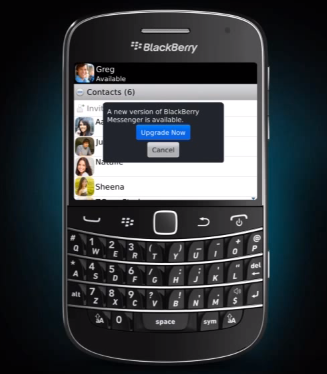
3. Once the update is done, launch the new BBM app. You will notice a few changes and most notable of which is the new Voice Call icon located on the upper right corner of your contact pages. When the icon is green, it means that your BBM friend is available for a voice call. It will be grey otherwise.
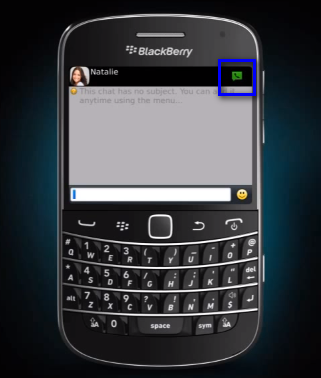
4. To make a voice call, all you have to do is to click on that green icon if you're using a BlackBerry handset with touchscreen. Otherwise, you can just click on the your phone's call or send hardware button.
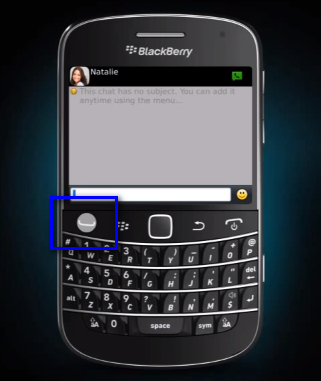
5. To receive an incoming BBM voice call, you can just click the contact's thumbnail or press the call or send button.
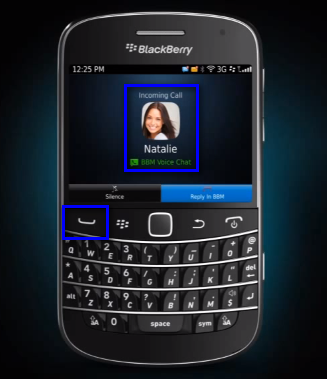
6. If you're busy, you may turn down the call and just reply via BBM. To do that, click on 'Reply in BBM' button.
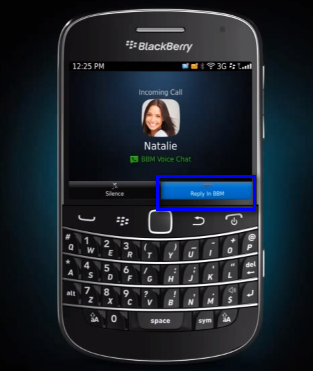
7. The cool thing about BBM Voice Calls is that you can do other things on your handset while a call is on-going. Just put it on Speaker Mode and start navigating the user interface. Send emails or browse the web while you talk to a friend or colleague.
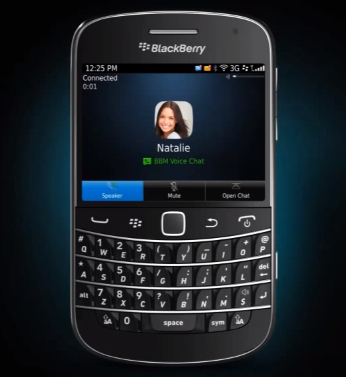
8. Finally, to end a BBM Voice Call, just press Drop call hardware button on your BB or just click on the red icon on the upper right corner of your screen.

So easy right?! No wonder Enchong Dee, Gerald Anderson, and Rayver Cruz have decided to join Team BlackBerry. They probably learned about this new feature (and the imminent arrival of BB10 handsets) way ahead of us and thought, "That's cool! We better be part of BlackBerry barkada soon."

So who do you intend to ring often with this new BBM Voice Call service? This, I think, will be perfect for lovers. Don't you think so too? :-)
Labels:
BBM Voice Call
Blackberry
Blackberry BBM
Cellphone
Research in Motion
Tech Basics
TP Apps Series

