How to Jailbreak iPhone 5 Running iOS 6.1 Using evasi0n : Step by Step Guide to Perform Working Untethered Jailbreak On Your iDevice!
For a while I thought we'd never get it.
But thanks to the hard-working peeps at evasi0n, today, users who always want to have that extra-freedom when using their iDevices finally got the one thing that they've been waiting for since the release of iOS 5: A working jailbreak!
Yes, we finally have an untethered jailbreak for iPhone 5, iPhone 4S, iPod Touch 4th and 5th Generation, iPad Mini, The New iPad, iPad 2, and iPad 4 running the latest version of Apple's mobile operating system, iOS 6.1! And what's really cool about it is that it's also very, very easy to perform. Heck, putting aside JailbreakMe for iOS 4.1 that we got two or three years back in a separate category, this new one from evasi0n could very well be easiest to perform jailbreak we've gotten so far.
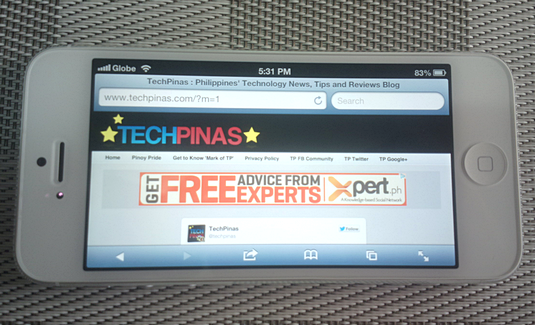
Before proceeding, kindly note that jailbreaking an iDevice instantly voids its warranty. Also, one wrong move can brick your beloved gadget. Perform this jailbreak at your own risk! Neither evasi0n nor TechPinas can be held liable for any damage this procedure can cause to your gadget.
If you're 100% sure that you want to proceed, here's how you do it:
1. Make sure your iDevice is running iOS 6.1.
2. Back-up your device using iTunes or iCloud just so you can recover your data if something bad happens.
3. Download and install the 'jailbreak software' on your computer. For Mac OS X, For Linux, For Windows.
4. If you're using lock passcode on your iDevice, disable it.
5. Connect your iDevice to your computer using the Lightning port to USB cable connector or the 30-pin dock connector cable.
6. Run the evasi0n software that you installed on your computer earlier and wait for it to detect your iDevice.
7. Just click Jailbreak button to begin the process.
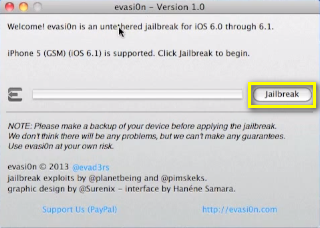
8. Just chill, don't touch your iDevice, and let the software do its thing. The whole process takes around 10 minutes.
9. If something goes wrong or if the software hangs, just restart the program.
10. Once your iDevice has been jailbroken, you will see Cydia on the homescreen.
So there you have it! Kindly share this post on Facebook and Twitter and let other iDevice owners know that a jailbreak is finally available for their gadgets. Oh, and if you think they're amazing, contribute to the evasi0n team and help fund future jailbreaks.
But thanks to the hard-working peeps at evasi0n, today, users who always want to have that extra-freedom when using their iDevices finally got the one thing that they've been waiting for since the release of iOS 5: A working jailbreak!
Yes, we finally have an untethered jailbreak for iPhone 5, iPhone 4S, iPod Touch 4th and 5th Generation, iPad Mini, The New iPad, iPad 2, and iPad 4 running the latest version of Apple's mobile operating system, iOS 6.1! And what's really cool about it is that it's also very, very easy to perform. Heck, putting aside JailbreakMe for iOS 4.1 that we got two or three years back in a separate category, this new one from evasi0n could very well be easiest to perform jailbreak we've gotten so far.
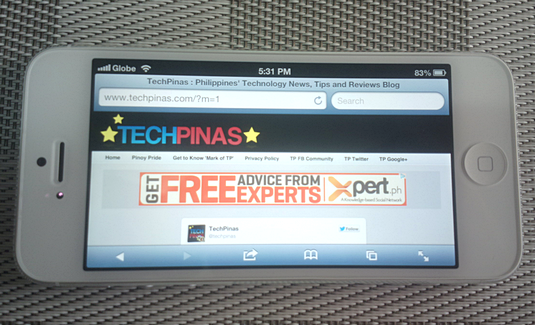
Before proceeding, kindly note that jailbreaking an iDevice instantly voids its warranty. Also, one wrong move can brick your beloved gadget. Perform this jailbreak at your own risk! Neither evasi0n nor TechPinas can be held liable for any damage this procedure can cause to your gadget.
If you're 100% sure that you want to proceed, here's how you do it:
1. Make sure your iDevice is running iOS 6.1.
2. Back-up your device using iTunes or iCloud just so you can recover your data if something bad happens.
3. Download and install the 'jailbreak software' on your computer. For Mac OS X, For Linux, For Windows.
4. If you're using lock passcode on your iDevice, disable it.
5. Connect your iDevice to your computer using the Lightning port to USB cable connector or the 30-pin dock connector cable.
6. Run the evasi0n software that you installed on your computer earlier and wait for it to detect your iDevice.
7. Just click Jailbreak button to begin the process.
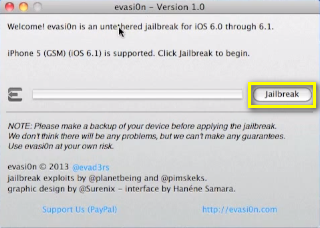
8. Just chill, don't touch your iDevice, and let the software do its thing. The whole process takes around 10 minutes.
9. If something goes wrong or if the software hangs, just restart the program.
10. Once your iDevice has been jailbroken, you will see Cydia on the homescreen.
So there you have it! Kindly share this post on Facebook and Twitter and let other iDevice owners know that a jailbreak is finally available for their gadgets. Oh, and if you think they're amazing, contribute to the evasi0n team and help fund future jailbreaks.

