How To Fix Yellowish Tint Screen Issue of Sony Xperia Z, Z1, and Z Ultra in Two Simple Steps
Sony has just released an official firmware upgrade, which includes a convenient and permanent fix to the yellowish tint screen issue that some Sony Xperia Z, Sony Xperia Z1, and Sony Xperia Z Ultra have been experiencing on their flagship handsets.
Having played with many smartphones as a tech blogger and gadget enthusiast, I believe that these handsets' non-IPS display is to be blamed for the problem - something that the Japanese company has altogether addressed on the Sony Xperia Z2 arriving this April - but it is not so bad that it cannot be addressed with a small tweak on the White Balance settings.
If your Xperia is currently suffering from this issue, then you'd be happy to know the solution to it is actually very, very simple. In fact, you can do it in two easy steps.
1. Download and Install The Latest Firmware or System Update. The one that we're looking for is 14.2.A.1.136, which weighs around 53 MB. For many, this is the upgrade that comes before the one that brings KitKat to these handsets. Just look for "Display personalisation, including ability to alter White Balance" in the description. Sony should automatically send you the update notification once it becomes available but if it's taking too long to arrive on your phone, simply to your device's About Phone settings and manually check for updates.
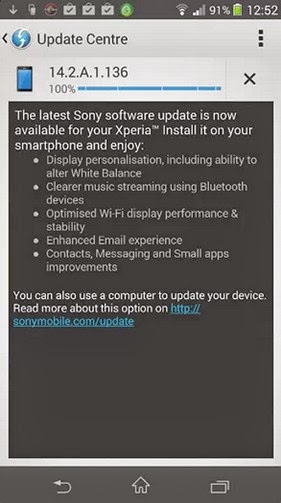
2. Go To White Balance Settings and Increase Blue Tone After installing the upgrade, go to your phone's Settings. Under Settings, scroll down, click on Display, and go to White Balance. Then, under White Balance, increase Blue Tone on your handset's display. I'd say the most ideal amount in the range of 60 to 69. But it's all up to you; Choose a Blue Tone amount producing the display that's most pleasing to your eyes. Why Blue, you ask? Blue neutralizes yellow and vice versa -- in the same way that red neutralizes green, and violet neutralizes yellowish green.
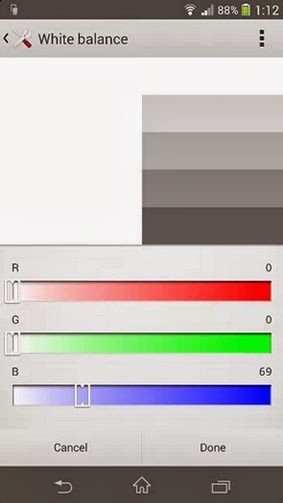
That's it! No sweat!
Sony Xperia Z1 and Sony Xperia Z Ultra are both 2013 TechPinas Badge of Excellence Awardees. The TP Team gave these handsets that sterling recognition because of their industry-leading design and construction, great imaging capabilities, and the overall stellar mobile experience that they give to consumers.
Having played with many smartphones as a tech blogger and gadget enthusiast, I believe that these handsets' non-IPS display is to be blamed for the problem - something that the Japanese company has altogether addressed on the Sony Xperia Z2 arriving this April - but it is not so bad that it cannot be addressed with a small tweak on the White Balance settings.
If your Xperia is currently suffering from this issue, then you'd be happy to know the solution to it is actually very, very simple. In fact, you can do it in two easy steps.
1. Download and Install The Latest Firmware or System Update. The one that we're looking for is 14.2.A.1.136, which weighs around 53 MB. For many, this is the upgrade that comes before the one that brings KitKat to these handsets. Just look for "Display personalisation, including ability to alter White Balance" in the description. Sony should automatically send you the update notification once it becomes available but if it's taking too long to arrive on your phone, simply to your device's About Phone settings and manually check for updates.
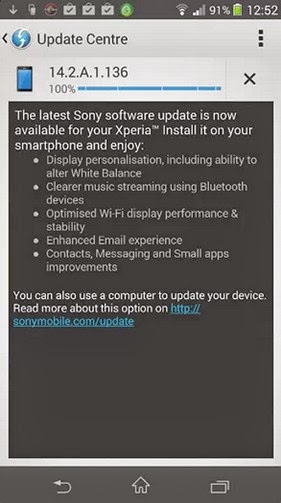
2. Go To White Balance Settings and Increase Blue Tone After installing the upgrade, go to your phone's Settings. Under Settings, scroll down, click on Display, and go to White Balance. Then, under White Balance, increase Blue Tone on your handset's display. I'd say the most ideal amount in the range of 60 to 69. But it's all up to you; Choose a Blue Tone amount producing the display that's most pleasing to your eyes. Why Blue, you ask? Blue neutralizes yellow and vice versa -- in the same way that red neutralizes green, and violet neutralizes yellowish green.
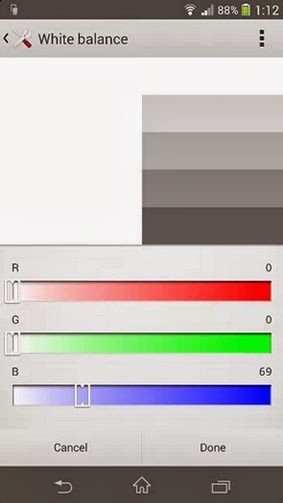
That's it! No sweat!
Sony Xperia Z1 and Sony Xperia Z Ultra are both 2013 TechPinas Badge of Excellence Awardees. The TP Team gave these handsets that sterling recognition because of their industry-leading design and construction, great imaging capabilities, and the overall stellar mobile experience that they give to consumers.
Labels:
Cellphone
Sony
Sony Xperia Z
Sony Xperia Z Ultra
Sony Xperia Z1
Tech Basics
TechPinas Exclusives




.jpg)