Download Android 5.0 L Wallpapers on Samsung Galaxy, Sony Xperia Smartphones and Other Models : No Frills Installation Guide
Probably the biggest upgrade to the Android operating system since the first version of Jelly Bean, the upcoming Android 5.0 L comes replete with enhancements not only to the overall performance of the OS but also aesthetically as it features Google's Material Design Language overhaul.
"Material" augments the look of the default Android UI with visually-appealing elements like vibrant interface layers, real-time shadows, simplified shapes, smoother transition animations, and redesigned navigation soft keys.
Apart from Nexus and Moto releases, it might take some time for handsets by other brands that are now out in the market to get Android 5.0 L upgrade. But that doesn't mean that you won't be able to experience some of its cool features on your Android smartphone - whatever brand it is; local or international - as early as now.
For instance, you may already download and install the official Android 5.0 L wallpaper set - complementing the overall look of the new OS - on your Samsung Galaxy, Sony Xperia, O+, LG, Cherry Mobile, THL, MyPhone, Starmobile, Nokia X-Series, Gionee, Cloudfone, HTC, Oppo, Lenovo, or SKK handset as early as now. Here's how you do it:

1. Download and install AndroZip application from Google Play Store on your smartphone.
2. Download Android 5.0 L Wallpapers ZIP package here using your mobile browser.
3. Extract and open the ZIP folder using AndroZip.
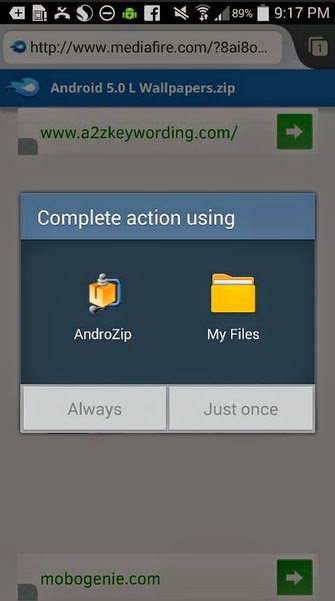
4. In AndroZip, go the folder where you extracted all of the files.
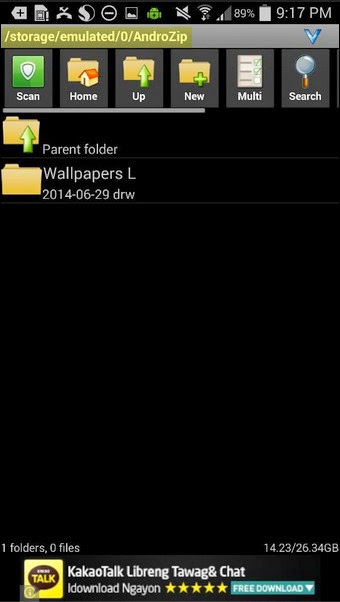
5. The package contains the 11 official Android 5.0 L wallpapers.

6. Click on one and open it using your Gallery. Then, set it as the wallpaper's homescreen or lockscreen -- or both.
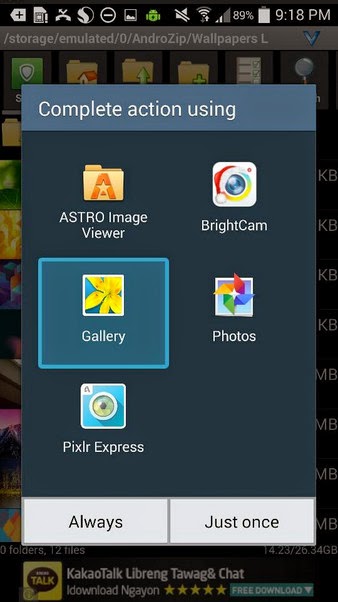
Android 5.0 L Developer version is now available for download on Nexus 5 smartphone by LG and Nexus 7 (2013) tablet made by Asus. For more information about Android 5.0 L Features, kindly check out our initial feature.
"Material" augments the look of the default Android UI with visually-appealing elements like vibrant interface layers, real-time shadows, simplified shapes, smoother transition animations, and redesigned navigation soft keys.
Apart from Nexus and Moto releases, it might take some time for handsets by other brands that are now out in the market to get Android 5.0 L upgrade. But that doesn't mean that you won't be able to experience some of its cool features on your Android smartphone - whatever brand it is; local or international - as early as now.
For instance, you may already download and install the official Android 5.0 L wallpaper set - complementing the overall look of the new OS - on your Samsung Galaxy, Sony Xperia, O+, LG, Cherry Mobile, THL, MyPhone, Starmobile, Nokia X-Series, Gionee, Cloudfone, HTC, Oppo, Lenovo, or SKK handset as early as now. Here's how you do it:

I've installed Android L HD Wallpapers on my Samsung Galaxy Note 3.
1. Download and install AndroZip application from Google Play Store on your smartphone.
2. Download Android 5.0 L Wallpapers ZIP package here using your mobile browser.
3. Extract and open the ZIP folder using AndroZip.
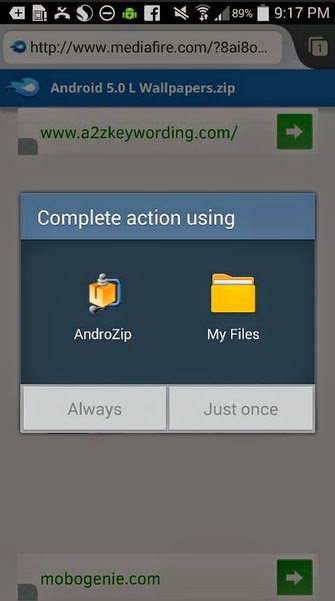
4. In AndroZip, go the folder where you extracted all of the files.
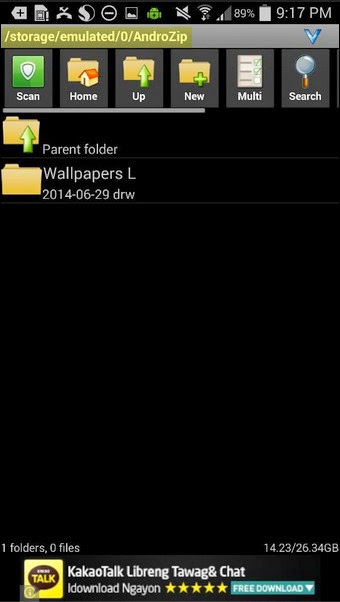
5. The package contains the 11 official Android 5.0 L wallpapers.

6. Click on one and open it using your Gallery. Then, set it as the wallpaper's homescreen or lockscreen -- or both.
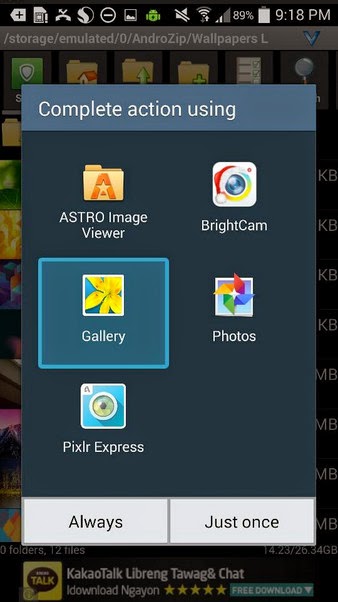
Android 5.0 L Developer version is now available for download on Nexus 5 smartphone by LG and Nexus 7 (2013) tablet made by Asus. For more information about Android 5.0 L Features, kindly check out our initial feature.
Labels:
Android 5.0 L
Download Android 5.0 L Wallpapers
Download Android 5.0 L Wallpapers for Samsung Galaxy
Download Android 5.0 L Wallpapers for Sony Xperia
Google




.jpg)