How To Appear Offline On Facebook To A Specific Friend or To Everyone on The Social Networking Site
"Mark, how do I appear offline on Facebook? I'm hiding from a bunch of people. Not that we've done anything wrong to one other. I just need space," my close friend asked me last Friday night over beer.
Now, I don't know if it has something to do with the changing of the weather or if it's because of a personal crisis -- but I'm sure that all of us feel that way sometimes.
Anyway, I made this post for him as well for some us who'd benefit from creating a little distance between them and their buddies online.
So here's how you can appear offline on Facebook -- whether to a specific friend or to everyone on your friends list in the social networking site:
Step 1: On the web version of Facebook, open the chat list on the right side.

Step 2: On the lower section of the chat list, click on the cog graphic, which lets you view the chat setting options. Clicking on 'Turn Off Chat' makes you appear offline to everyone on Facebook.
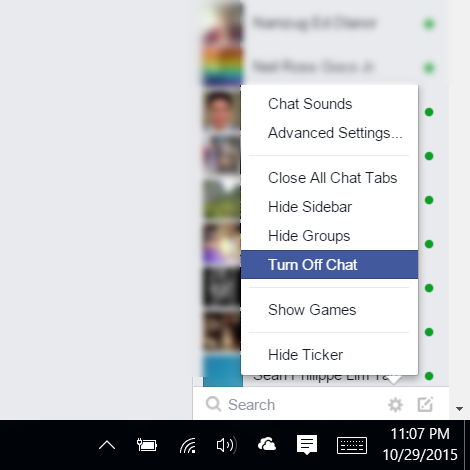
If you want to appear offline to a specific FB 'friend', simply click his or her name on your chat list, click on the 'cog' button in the chat box, and choose 'Turn Off Chat For ___' that person. Doing this will hide you in his or her chat list.
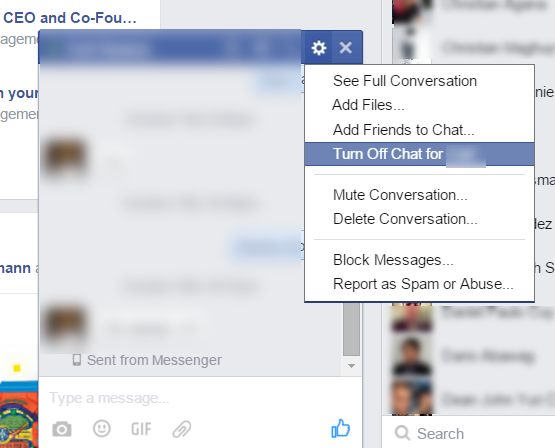
That's it! So easy, right? I hope you find this useful. Happy FB hiding!
Now, I don't know if it has something to do with the changing of the weather or if it's because of a personal crisis -- but I'm sure that all of us feel that way sometimes.
Anyway, I made this post for him as well for some us who'd benefit from creating a little distance between them and their buddies online.
So here's how you can appear offline on Facebook -- whether to a specific friend or to everyone on your friends list in the social networking site:
Step 1: On the web version of Facebook, open the chat list on the right side.

Step 2: On the lower section of the chat list, click on the cog graphic, which lets you view the chat setting options. Clicking on 'Turn Off Chat' makes you appear offline to everyone on Facebook.
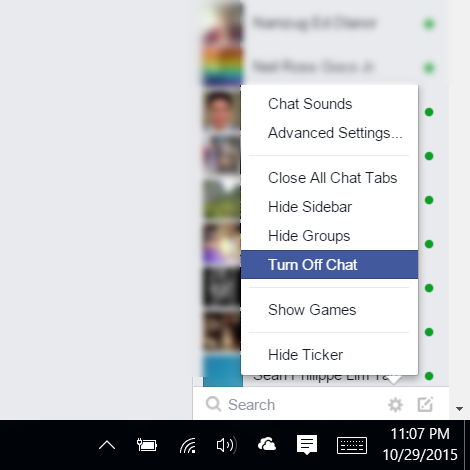
Of course, the next thing you need to do is to actually limit your status updates so as to appear all the more inactive on the site.
If you want to appear offline to a specific FB 'friend', simply click his or her name on your chat list, click on the 'cog' button in the chat box, and choose 'Turn Off Chat For ___' that person. Doing this will hide you in his or her chat list.
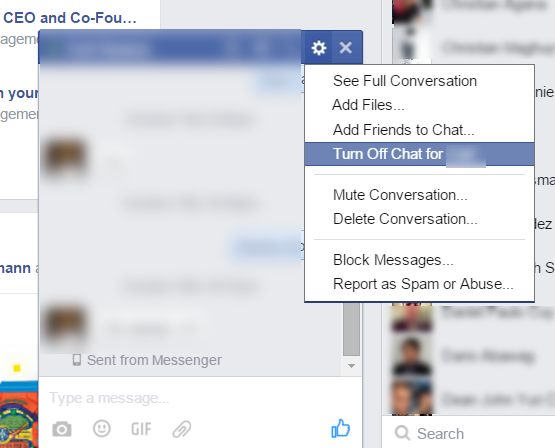
That's it! So easy, right? I hope you find this useful. Happy FB hiding!




.jpg)