Google Chrome Not Loading Facebook Completely : Possible Solutions for Hanging FB Website Load Problem
Just taking time to answer a question that a TP friend sent me via Twitter earlier this week.

Our friends from FEU, Oreo Pontejos, seems to be having problems loading Facebook web version on his Google Chrome browser. It's pretty common problem and I've actually experienced it before.

There are several things that you can do to fix this problem. Let me share with you some of them.
1. Make sure that your computer's Date and Time settings are correct. Then, Restart your Google Chrome browser.
2. Clear your browser cache and data. Go to Google Chrome Settings, click on More Tools, then Clear Browsing Data. After doing this, restart your computer and launch Google Chrome.
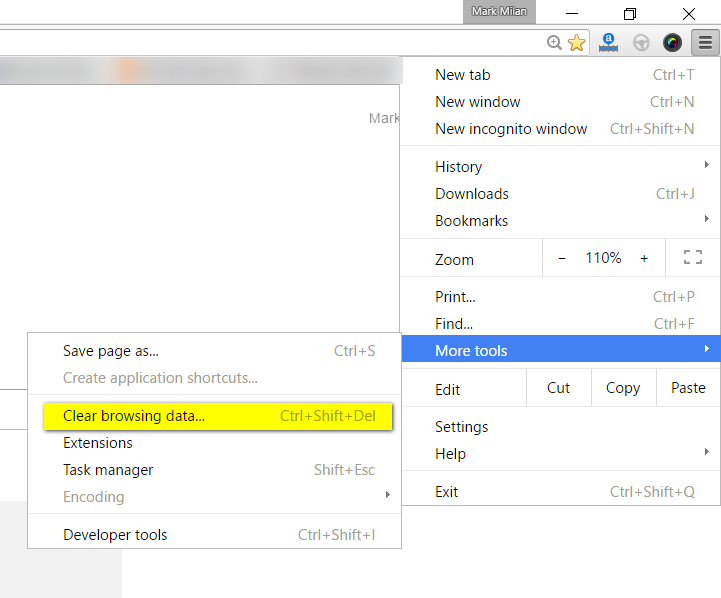

3. Make sure that you are running the latest version of Chrome. Go to Settings, About section, and check for updates.

There you go, Oreo. Try those first.
If you have other solutions for this issue, TP Friends, kindly share them in the comments section below. Let's help one another.

Our friends from FEU, Oreo Pontejos, seems to be having problems loading Facebook web version on his Google Chrome browser. It's pretty common problem and I've actually experienced it before.

There are several things that you can do to fix this problem. Let me share with you some of them.
1. Make sure that your computer's Date and Time settings are correct. Then, Restart your Google Chrome browser.
2. Clear your browser cache and data. Go to Google Chrome Settings, click on More Tools, then Clear Browsing Data. After doing this, restart your computer and launch Google Chrome.
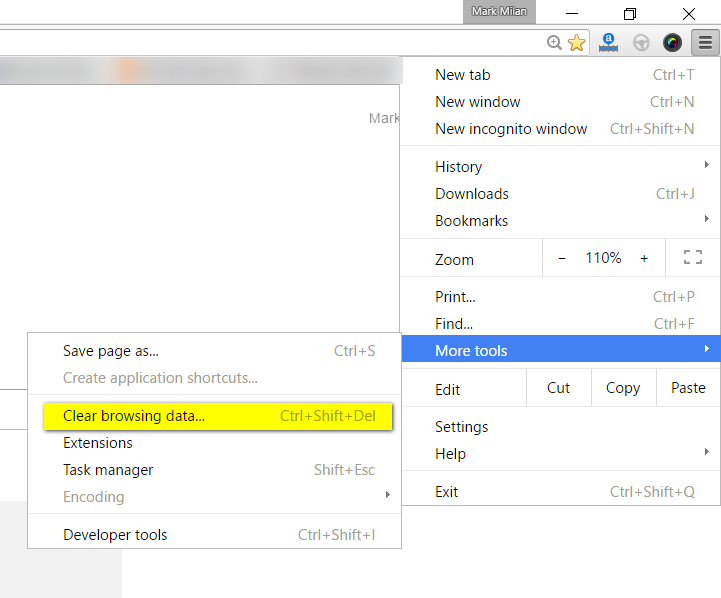

3. Make sure that you are running the latest version of Chrome. Go to Settings, About section, and check for updates.

There you go, Oreo. Try those first.
If you have other solutions for this issue, TP Friends, kindly share them in the comments section below. Let's help one another.
Labels:
Facebook
Google
Google Chrome
Google Chrome Not Loading Facebook Completely
Hanging FB
Tech Basics




.jpg)