Free WiFi Along EDSA from Smart Goes Live! Here Are My SpeedTest Results!
On Friday - June 9, 2017, I graced Smart Communications' invitation to try out their Free WiFi service along EDSA, which is being offered to the public in partnership with the Department of Information and Communications Technology (DICT) under the Duterte Administration.

Our test site was the whole strip from SM MegaMall to the MRT Shaw Boulevard station, where one of Smart's big WiFi antennas is located.
According to the MVP-company, Smart Free WiFi along EDSA is available to all subscribers for 30 minutes per day without any data cap, which means that you can use it to stream video content and also to download files.
If you want to extend use, you can simply purchase Smart Wifi load from partner retailers in denominations of Php 20 pesos for 2 hours, valid for 2 days; and Php 50 for 10 hours, valid for 5 days -- or you may convert your Smart, Sun, and Talk 'N Text load to Smart WiFi minutes by texting your preferred denomination – WIFI10, WIFI20 or WIFI50 – to 9991.
As of writing, the Smart Free WiFi along EDSA is only limited to all 13 MRT platforms but soon, the service will available to all Pinoys who will be passing by or driving along the said avenue.

As a tech blogger and Smart Digital Ambassador, I was one of the first to try out Smart Free WiFi along EDSA last Friday and I took the liberty of running SpeedTest to check out how fast the connection is. At the MRT Shaw Blvd Station, I got a whopping 178.64 Mbps download speed and 109.30 Mbps upload speed.
I know. It was super fast -- but I believe that's only because the connection was hardly congested. Expect more realistic download and upload speeds once it service becomes available to everyone.

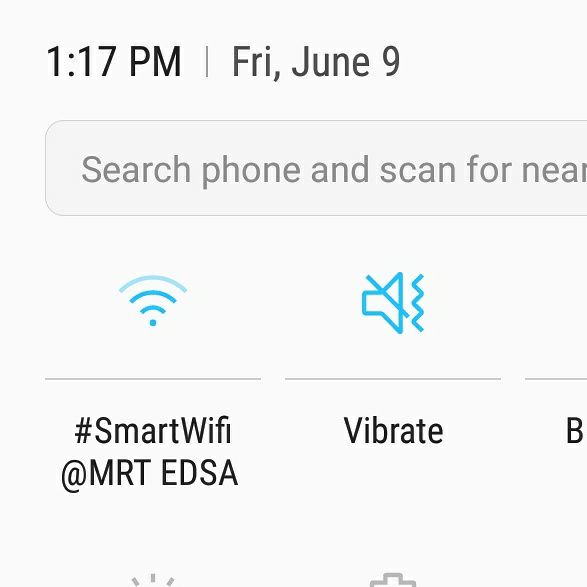
To connect to Smart WiFi on your smartphone, simply turn on your WiFi connectivity, look for the connection and click on it to enjoy the service.
With Smart Free WiFi, you can more productive on the go. Use the connection to read and send emails, to download files for work, and even to chat with your workmates via Messenger or Viber. Of course, you can also use it for fun, including playing online games on your handset or even just updating your Facebook, Twitter, or Instagram accounts.

Our test site was the whole strip from SM MegaMall to the MRT Shaw Boulevard station, where one of Smart's big WiFi antennas is located.
According to the MVP-company, Smart Free WiFi along EDSA is available to all subscribers for 30 minutes per day without any data cap, which means that you can use it to stream video content and also to download files.
If you want to extend use, you can simply purchase Smart Wifi load from partner retailers in denominations of Php 20 pesos for 2 hours, valid for 2 days; and Php 50 for 10 hours, valid for 5 days -- or you may convert your Smart, Sun, and Talk 'N Text load to Smart WiFi minutes by texting your preferred denomination – WIFI10, WIFI20 or WIFI50 – to 9991.
As of writing, the Smart Free WiFi along EDSA is only limited to all 13 MRT platforms but soon, the service will available to all Pinoys who will be passing by or driving along the said avenue.

As a tech blogger and Smart Digital Ambassador, I was one of the first to try out Smart Free WiFi along EDSA last Friday and I took the liberty of running SpeedTest to check out how fast the connection is. At the MRT Shaw Blvd Station, I got a whopping 178.64 Mbps download speed and 109.30 Mbps upload speed.
I know. It was super fast -- but I believe that's only because the connection was hardly congested. Expect more realistic download and upload speeds once it service becomes available to everyone.

Connected to Smart Free WiFi, I ran SpeedTest on my phone again while I was in the pavement in front of EDSA Shangri-La and I got 26.21 Mbps download speed and 28.21 Mbps upload speed.
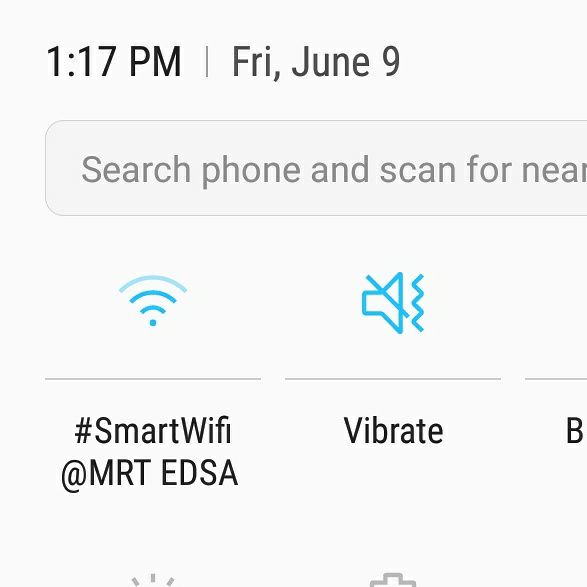
To connect to Smart WiFi on your smartphone, simply turn on your WiFi connectivity, look for the connection and click on it to enjoy the service.
With Smart Free WiFi, you can more productive on the go. Use the connection to read and send emails, to download files for work, and even to chat with your workmates via Messenger or Viber. Of course, you can also use it for fun, including playing online games on your handset or even just updating your Facebook, Twitter, or Instagram accounts.
Labels:
Department of Information and Communications Technology
Duterte Administration
Featured
Free WiFi Along EDSA
Smart Communications
Smart Free WiFi

