Five Tips to Make Your Old Android Smartphone Run Faster
Is your current Android smartphone already showing signs of aging and you're wondering how you can make it feel a bit more snappy?
Do you have an old 'Droid' in your cabinet and you're planning to give to your younger sibling but you first want to make sure that the device is running A-OK?
Well, here are five things that you can do to your handset to make it run like new again -- or at least close to it.
1. Delete Apps You Don't Need
You'd be surprised at how old, unused applications running in the background can drag down your device's overall performance. If you haven't used an app for more than a month, I think you should seriously consider parting ways with it to free up space and resources.

2. Transfer All Photos and Videos To Your Computer
Alleviate the pressure on your phone's innards by making the storage breathe. Connect your Android smartphone to a PC using a cable and transfer all photos and videos until there's none left in your handset.

3. Check for Firmware Upgrade
Software updates often come with bug fixes and performance enhancements that can make your device run a lot faster. With most Android smartphones, you can do this by going to the Settings, scrolling down, and clicking on "Software Update", "Firmware Upgrade", or "System Update".
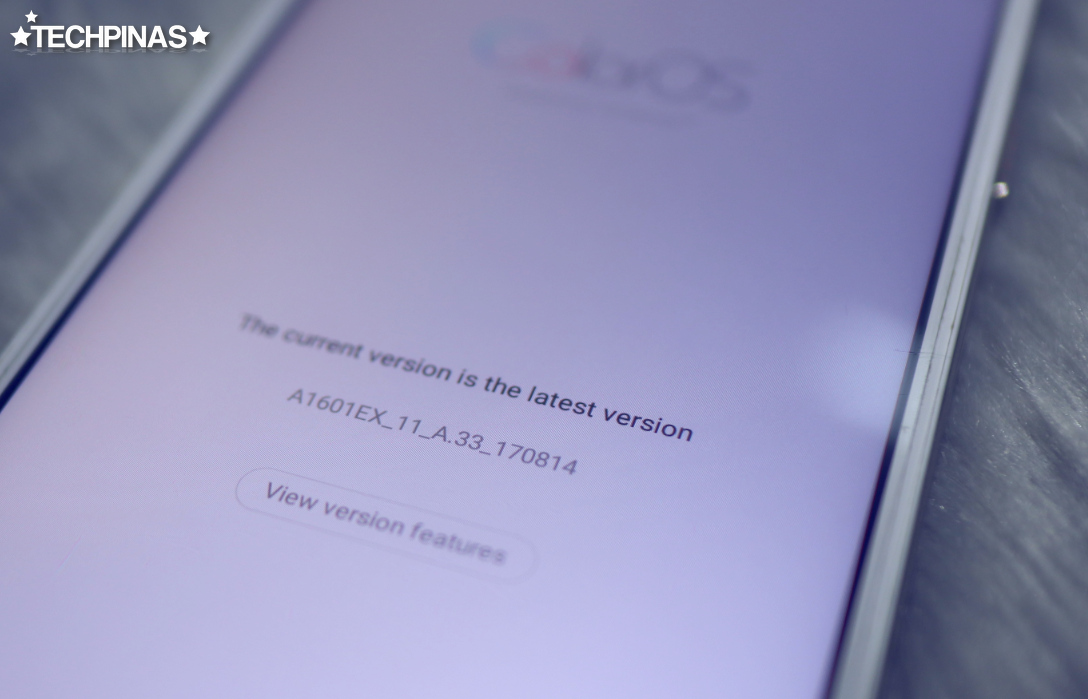
NOTE: In some cases, upgrading to the latest firmware can cause lags because an older phone's resources could prove inadequate to run new software features smoothly. Hence, you should do this with a bit of caution. You might want to read comments by owners of your phone model who have upgraded the latest firmware about their experience before performing it too on your handset.
4. Install Free Apps That Can Boost The Performance of Your Smartphone
There are many free applications that you can download from Google Play Store that can boost the performance of your handset with one click of a button. Some of the more popular ones are Clean Master, CCleaner, AVG Cleaner, DU Cleaner, Omni Cleaner. You can use any of these to remove Junk Files and Viruses that slow down your device's performance.

5. Do a Factory Data Reset
If all of the measures or tips I shared above failed to make your old Android smartphone run faster, then I suggest that you first transfer all of your important files to your computer then do a Factory Data Reset. This will remove all traces of activity on your device's software - including your photos, videos, downloaded apps, settings tweaks, among others - to make it run like the day when you unboxed it. On most Android smartphones, you can do this by going to Settings > General Management > Reset or Settings > Additional Settings > Back Up and Reset > Factory Data Reset.

So there you have it! I hope I was able to help you get the best performance from your old handset through these simple tips. If you found this list useful, kindly share the post with your friends on social media. Cheers!
Do you have an old 'Droid' in your cabinet and you're planning to give to your younger sibling but you first want to make sure that the device is running A-OK?
Well, here are five things that you can do to your handset to make it run like new again -- or at least close to it.
1. Delete Apps You Don't Need
You'd be surprised at how old, unused applications running in the background can drag down your device's overall performance. If you haven't used an app for more than a month, I think you should seriously consider parting ways with it to free up space and resources.

2. Transfer All Photos and Videos To Your Computer
Alleviate the pressure on your phone's innards by making the storage breathe. Connect your Android smartphone to a PC using a cable and transfer all photos and videos until there's none left in your handset.

3. Check for Firmware Upgrade
Software updates often come with bug fixes and performance enhancements that can make your device run a lot faster. With most Android smartphones, you can do this by going to the Settings, scrolling down, and clicking on "Software Update", "Firmware Upgrade", or "System Update".
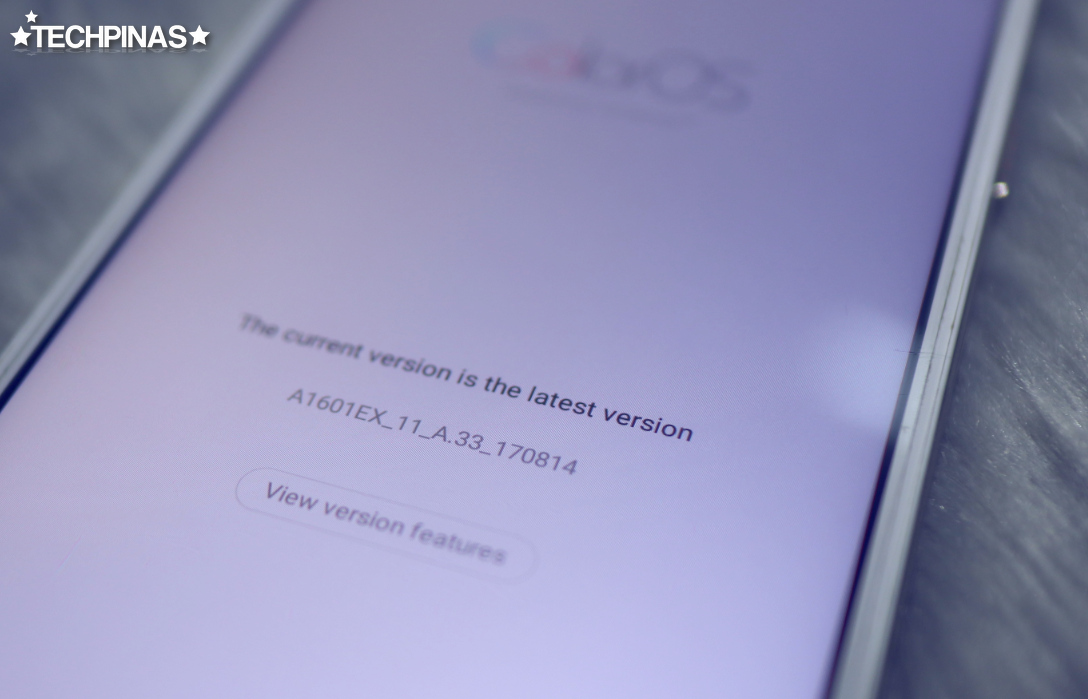
NOTE: In some cases, upgrading to the latest firmware can cause lags because an older phone's resources could prove inadequate to run new software features smoothly. Hence, you should do this with a bit of caution. You might want to read comments by owners of your phone model who have upgraded the latest firmware about their experience before performing it too on your handset.
4. Install Free Apps That Can Boost The Performance of Your Smartphone
There are many free applications that you can download from Google Play Store that can boost the performance of your handset with one click of a button. Some of the more popular ones are Clean Master, CCleaner, AVG Cleaner, DU Cleaner, Omni Cleaner. You can use any of these to remove Junk Files and Viruses that slow down your device's performance.

5. Do a Factory Data Reset
If all of the measures or tips I shared above failed to make your old Android smartphone run faster, then I suggest that you first transfer all of your important files to your computer then do a Factory Data Reset. This will remove all traces of activity on your device's software - including your photos, videos, downloaded apps, settings tweaks, among others - to make it run like the day when you unboxed it. On most Android smartphones, you can do this by going to Settings > General Management > Reset or Settings > Additional Settings > Back Up and Reset > Factory Data Reset.

So there you have it! I hope I was able to help you get the best performance from your old handset through these simple tips. If you found this list useful, kindly share the post with your friends on social media. Cheers!




.jpg)
No comments:
Let me know your thoughts on this TechPinas article.