How To Get Free Internet On Your Smartphone Using Mobile Data
Did you know that there's a way for you to browse the internet on your Android smartphone using mobile connection from your network without subscribing to a data promo?
It's true. In fact, I've already tried it on my smartphone with Smart Prepaid SIM card and it worked.

I was able to get Free Internet through Free Basics by Facebook application, which you can download from Google Play Store also for free, of course.
If it's your first time to hear about it, Free Basics is an initiative of FB that aims to make internet accessible to more people across the world, allowing them to enjoy the benefits of connectivity and empowering their lives with information that are available online.

In the Philippines, one of the network partners of Free Basics is Smart Communications. As such, Smart Prepaid and TNT subscribers can enjoy 10MB of Free Data per day (every six hours, in fact) which they can use to browse any website through the app, text-only.
If you wish to see photos and videos, you can always subscribe to any Smart Data promo that are also listed down in the application.
What's good about using this app with Smart Prepaid is that the MVP company has Load Protect, which ensures that you are not burning your load browsing the net without being subscribed to a data promo.

The home screen of the app shows links and icons to the most popular websites in various categories. There's also a Search Bar, which is linked to Google by default; You can always customize it by tweaking the settings.
To use Free Basics, simply launch the app and turn on your Mobile Data connection. Then, just browse away. Just be mindful of the fact that you get only 10MB so you might want to avoid visiting "heavy" websites.
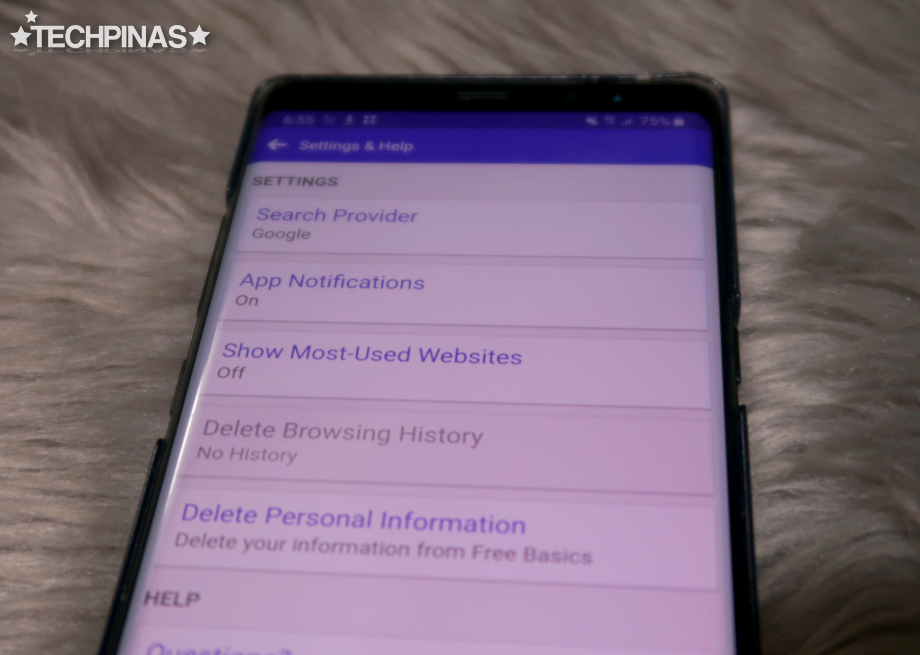
I find Free Basics particularly useful when I suddenly run out of load and I need to send an important email or to make a Google Search. I reckon this app can be a life-saver for anyone so I highly recommend that you download it and keep it in your Android smartphone for such scenarios.
Now, for students, I think 10MB is already good for making at least 30 Google Searches without clicking on the results. You can take advantage of this when answering homework from school and you run out of load in the middle of the night.
It's true. In fact, I've already tried it on my smartphone with Smart Prepaid SIM card and it worked.

I was able to get Free Internet through Free Basics by Facebook application, which you can download from Google Play Store also for free, of course.
If it's your first time to hear about it, Free Basics is an initiative of FB that aims to make internet accessible to more people across the world, allowing them to enjoy the benefits of connectivity and empowering their lives with information that are available online.

In the Philippines, one of the network partners of Free Basics is Smart Communications. As such, Smart Prepaid and TNT subscribers can enjoy 10MB of Free Data per day (every six hours, in fact) which they can use to browse any website through the app, text-only.
If you wish to see photos and videos, you can always subscribe to any Smart Data promo that are also listed down in the application.
What's good about using this app with Smart Prepaid is that the MVP company has Load Protect, which ensures that you are not burning your load browsing the net without being subscribed to a data promo.

The home screen of the app shows links and icons to the most popular websites in various categories. There's also a Search Bar, which is linked to Google by default; You can always customize it by tweaking the settings.
To use Free Basics, simply launch the app and turn on your Mobile Data connection. Then, just browse away. Just be mindful of the fact that you get only 10MB so you might want to avoid visiting "heavy" websites.
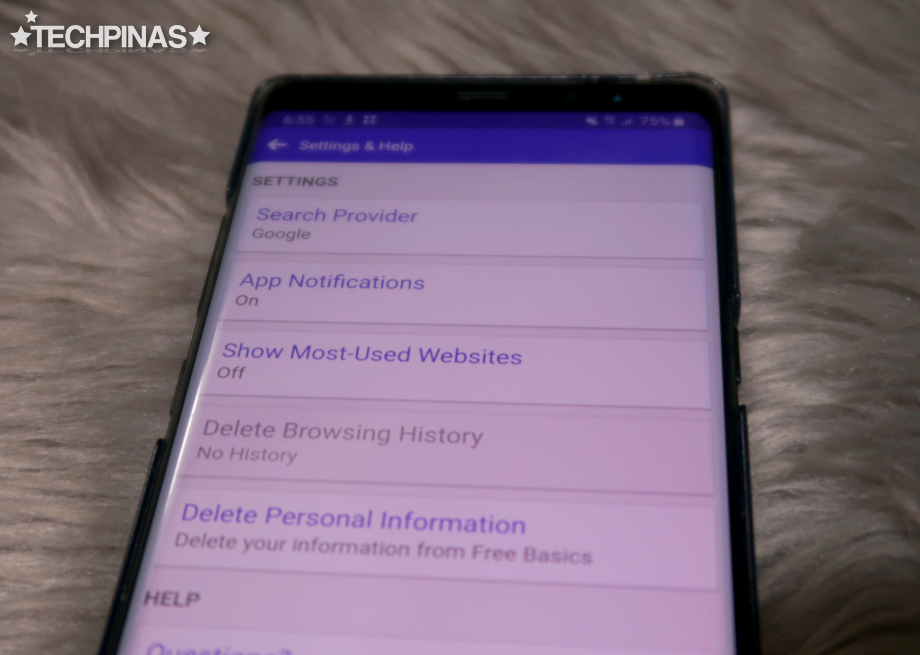
I find Free Basics particularly useful when I suddenly run out of load and I need to send an important email or to make a Google Search. I reckon this app can be a life-saver for anyone so I highly recommend that you download it and keep it in your Android smartphone for such scenarios.
Now, for students, I think 10MB is already good for making at least 30 Google Searches without clicking on the results. You can take advantage of this when answering homework from school and you run out of load in the middle of the night.




.jpg)
No comments:
Let me know your thoughts on this TechPinas article.