Facebook You’re Temporarily Blocked For Misusing This Feature By Going Too Fast : A Baffling Case
Facebook, we have a problem.
It's been three days now since my account was "temporarily blocked" from being able to check out other people's Timelines.
I never received any explanation from FB on why my account was penalized so I don't really know what I should do to fix or address this.
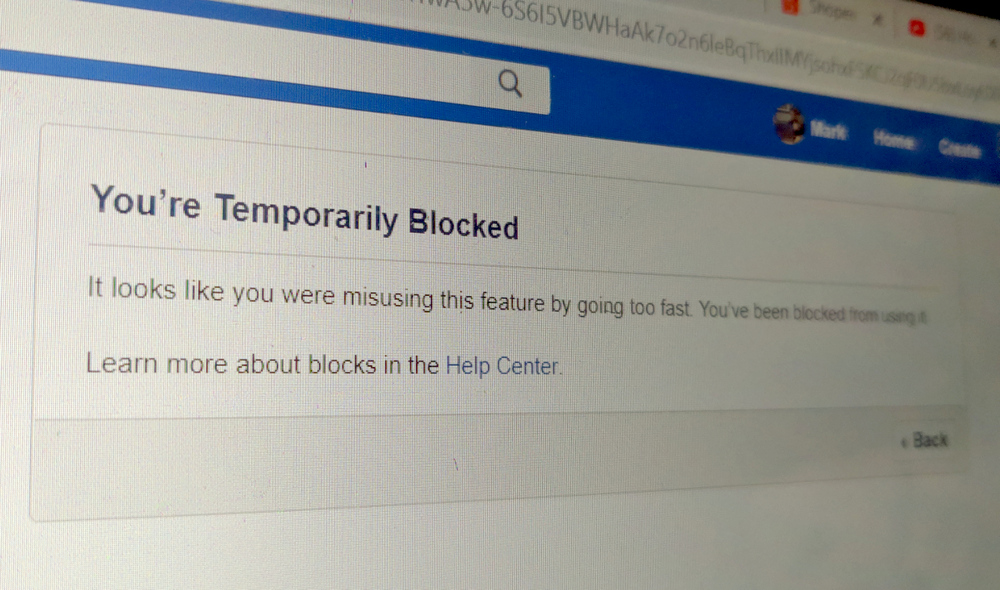
What's even more baffling is that this issue seems to be limited to the desktop version of the website.
I mean, I can still see the Facebook Timelines of my loved ones and friends on the social media site when I'm using the mobile application -- specifically the FB app on my Android smartphone. So odd, right?
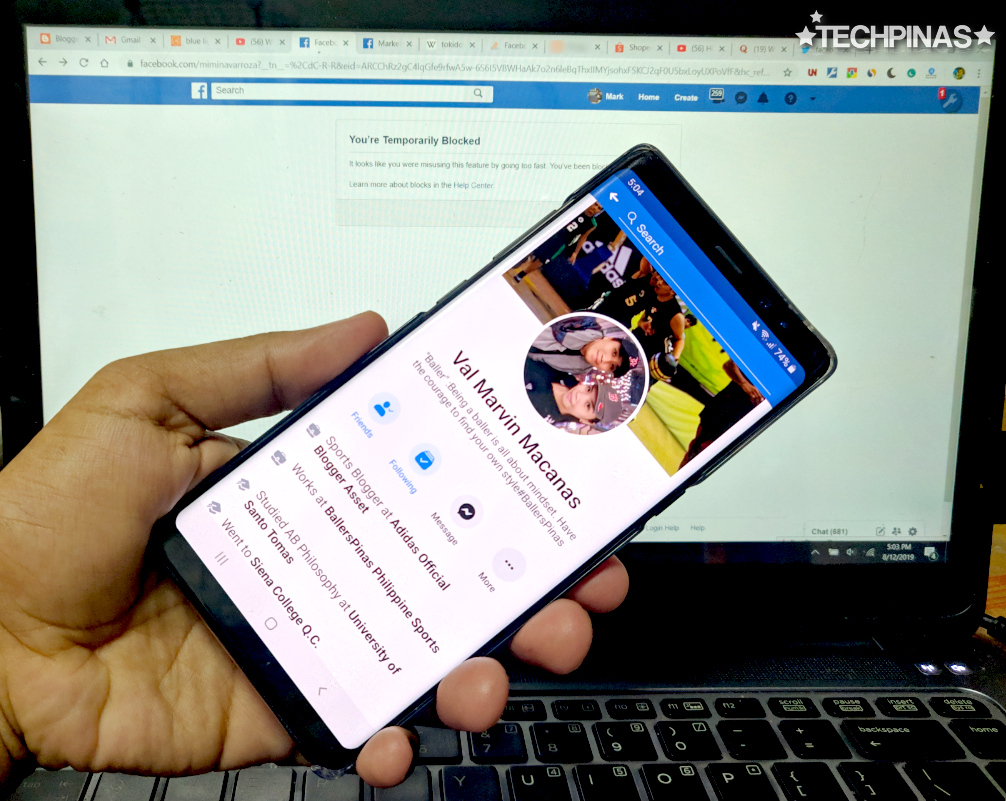
At first, I thought the problem is linked or related to Google Chrome so I tried browsing Facebook using Opera -- but the issue remained.
I've tried logging out and signing back in as well as browsing the site through VPN. Likewise, these methods failed to remove the temporary block.

To make matters worse, there's nothing in the Facebook Help section that's even remotely related to this topic. The forums weren't too helpful as well.
At this point, I'm just hoping that this is a mere glitch in the system that Facebook is now trying to fix. I hope it's a real "block" because I don't really recall doing anything that's against FB's policies in my own Timeline, in my groups, or even in my pages.
I guess I'll just have to continue monitoring the desktop version of the website and hope for the best. I'll update this post when I notice changes or once the block has been lifted.
To Facebook: If you're going to block an account from accessing certain features or services, at least, let the user know the reason why so he or she could do something about it. It's not like my account is new. I've been on Facebook for almost a decade now.
Are you also experiencing this issue on your Facebook account? Has it been fixed? What did you do to remove the block? Share your thoughts with me via the comment section below.
It's been three days now since my account was "temporarily blocked" from being able to check out other people's Timelines.
I never received any explanation from FB on why my account was penalized so I don't really know what I should do to fix or address this.
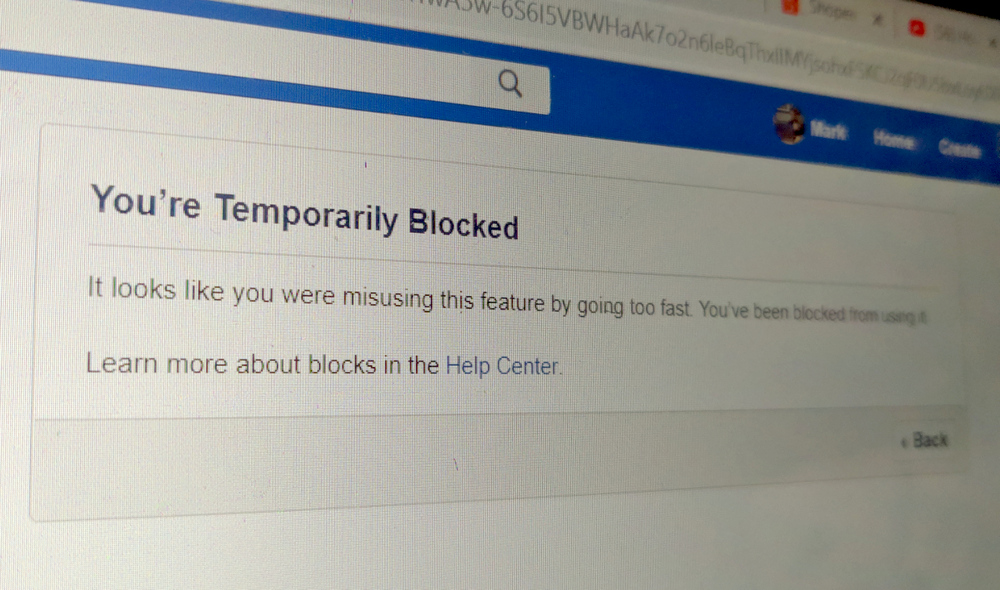
The notification says that I'm temporarily blocked for viewing other people's Facebook profiles because I was misusing the feature by going too fast. I don't get it. I don't recall ever viewing too many Facebook Timelines. In fact, I hardly ever do it. I'm not much of a stalker.
What's even more baffling is that this issue seems to be limited to the desktop version of the website.
I mean, I can still see the Facebook Timelines of my loved ones and friends on the social media site when I'm using the mobile application -- specifically the FB app on my Android smartphone. So odd, right?
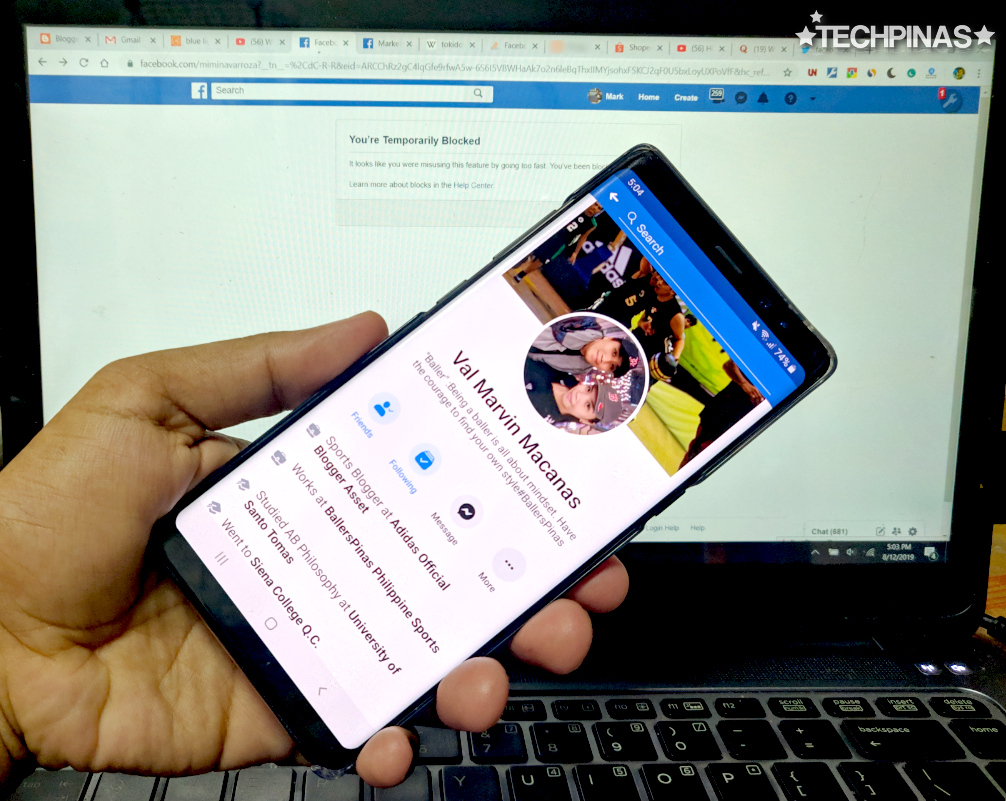
At first, I thought the problem is linked or related to Google Chrome so I tried browsing Facebook using Opera -- but the issue remained.
I've tried logging out and signing back in as well as browsing the site through VPN. Likewise, these methods failed to remove the temporary block.

To make matters worse, there's nothing in the Facebook Help section that's even remotely related to this topic. The forums weren't too helpful as well.
At this point, I'm just hoping that this is a mere glitch in the system that Facebook is now trying to fix. I hope it's a real "block" because I don't really recall doing anything that's against FB's policies in my own Timeline, in my groups, or even in my pages.
I guess I'll just have to continue monitoring the desktop version of the website and hope for the best. I'll update this post when I notice changes or once the block has been lifted.
To Facebook: If you're going to block an account from accessing certain features or services, at least, let the user know the reason why so he or she could do something about it. It's not like my account is new. I've been on Facebook for almost a decade now.
Are you also experiencing this issue on your Facebook account? Has it been fixed? What did you do to remove the block? Share your thoughts with me via the comment section below.

