How to Switch To Old Facebook Desktop Layout Using Your Facebook Page Account
I've said it before and I will say it again: I don't like the new Facebook website interface for desktop.
Why? Well, for me, it's just not intuitive. The elements are too large. Plus, it lags -- especially on older systems. The site is bugged down by too many things going on that I don't really need. In fact, just thinking about it gives me headache.
I also don't appreciate the fact that the new interface no longer has a chat list featuring all of my online friends. That was one of my favorite features on the old or classic layout since it makes starting conversations very easy and convenient. I can't believe Facebook opted to take it out on the new version.
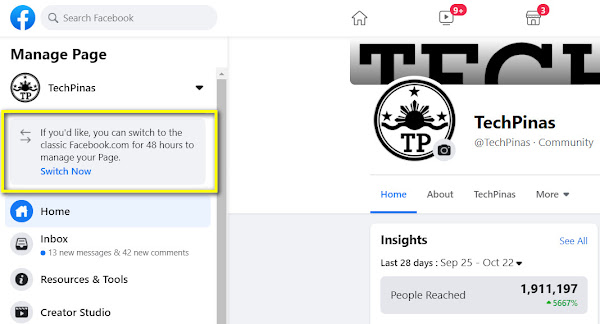
A couple of weeks ago, I shared an extension for Google Chrome and the new Microsoft Edge browser that lets Facebook users Switch to Classic Version with a few clicks. Sadly, when I checked last weekend, that extension is no longer working. I'm sorry about that.
The good thing is that, if you're a Facebook Page owner or manager, there's still a way for you to switch to the old layout through your Page's settings. Here's how you do it.
1. Log-in to your Facebook account with the new layout.
2. Go to your Facebook Page.
3. In your Page's home screen, you will see a "Manage Page" bar on the left side.
4. In the top part, you will see a note from Facebook saying, "If you'd like, you can switch to the Classic Facebook for 48 Hours to manage your page."
5. Below that, there's a "Switch Now" link. Just click on it.
6. A feedback window will pop-up. There, you can let Facebook know what you don't like about the new interface.
7. Click on the Submit button and then, refresh all your Chromium windows running Facebook.
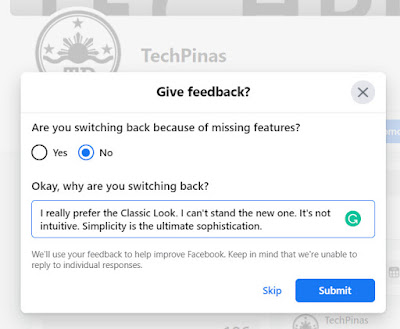
Note that this change only lasts for 48 hours and Facebook will most likely stop offering this option in the near future. Plus, again, this is only available for users who are managing a Page.
Also, for Facebook Page admins, this will affect the performance of the FB Share Button on websites. It won't work. You will have to switch to the new version to activate it.
I just hope that Facebook would eventually make it possible to still browse the website with the old interface indefinitely. Perhaps, they can release a "Lite" version with that layout. I'm sure millions of users will appreciate it; I'm one of them.

