How To Change eBay Username or User ID, Step by Step Guide
Yesterday, something rather unusual happened: I saw an interesting product
I've long been searching on eBay, of all places.
So after so many years, I decided to open an eBay account so I could inquire
about the item.
I linked my Facebook account to eBay and I thought everything would go
smoothly as in other similar websites. But apparently, the new eBay user
creation experience is a bit trickier.
What I realized is that, unlike newer websites, eBay doesn't let you choose
your username or user ID and assigns you one based on your email address. They
gave me "events.34" which I really didn't like.
Good thing I found a way to customize or change my eBay username to what I
prefer. Let me share with you how I did it if you also have this issue.
1. Log-in to your eBay account.
2. On the homepage, click on "My eBay" link in the upper right corner.
3. Under "My eBay", click "Summary".
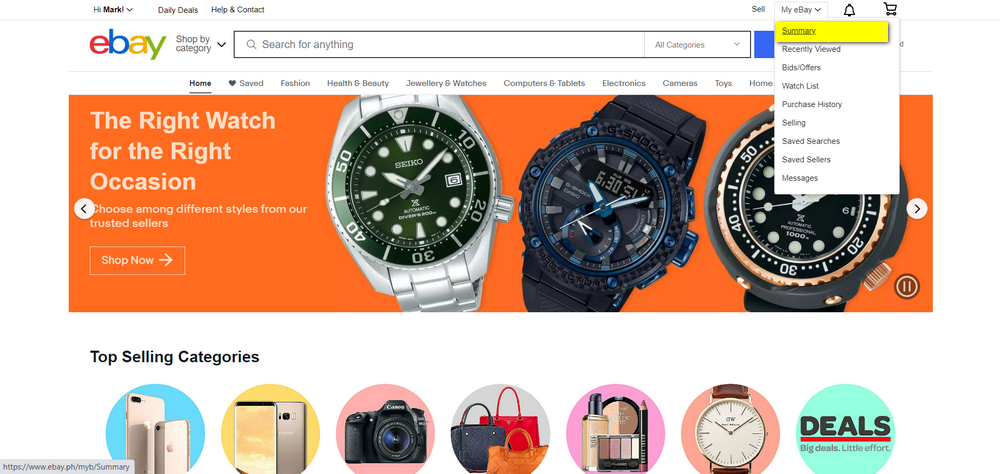
4. On the Summary page, go to "Account" then "Personal Information".
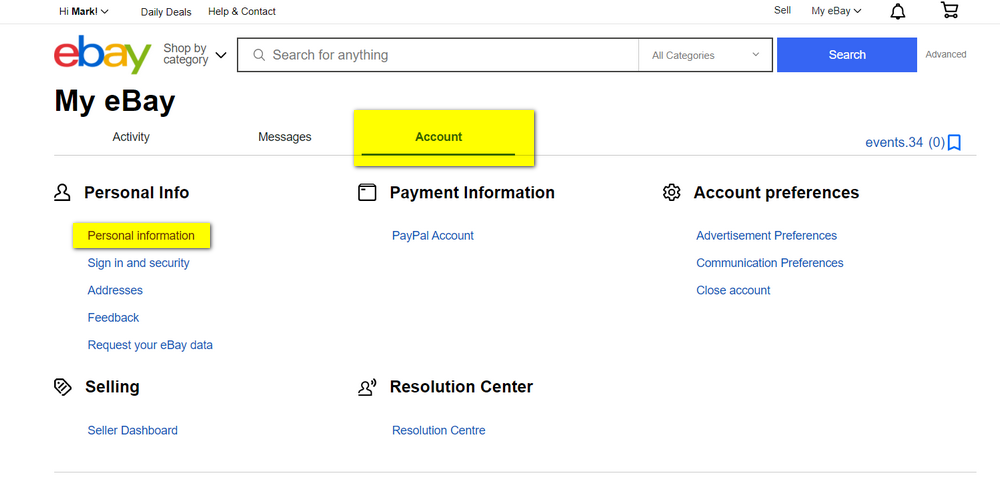
5. Under "Personal Information", click "Edit" beside your current Username
that you want to change.
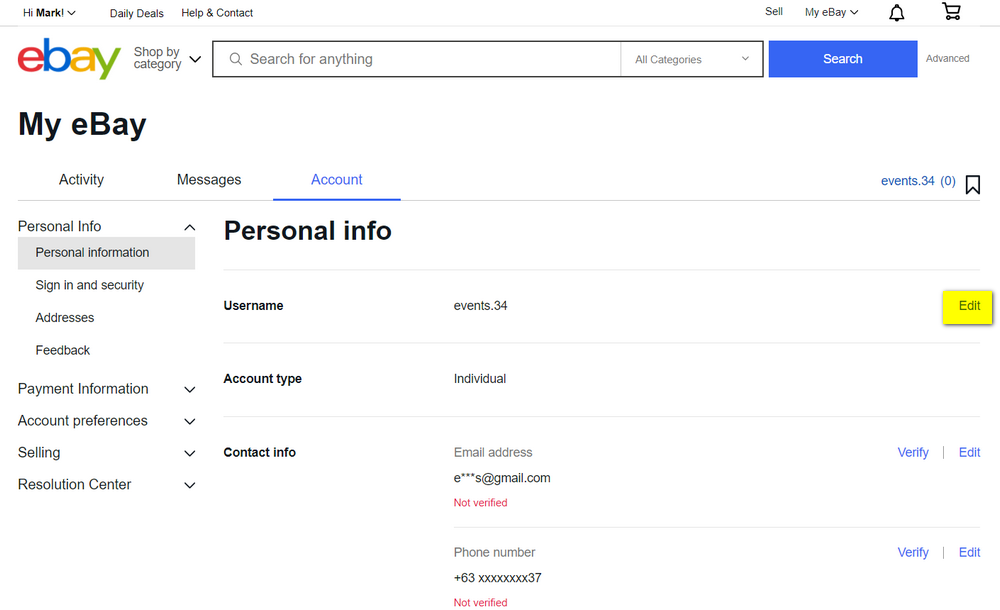
6. Type in the new Username that you prefer.
7. Click "Save" button after you're done and voila! You've got a new eBay
username or user ID!
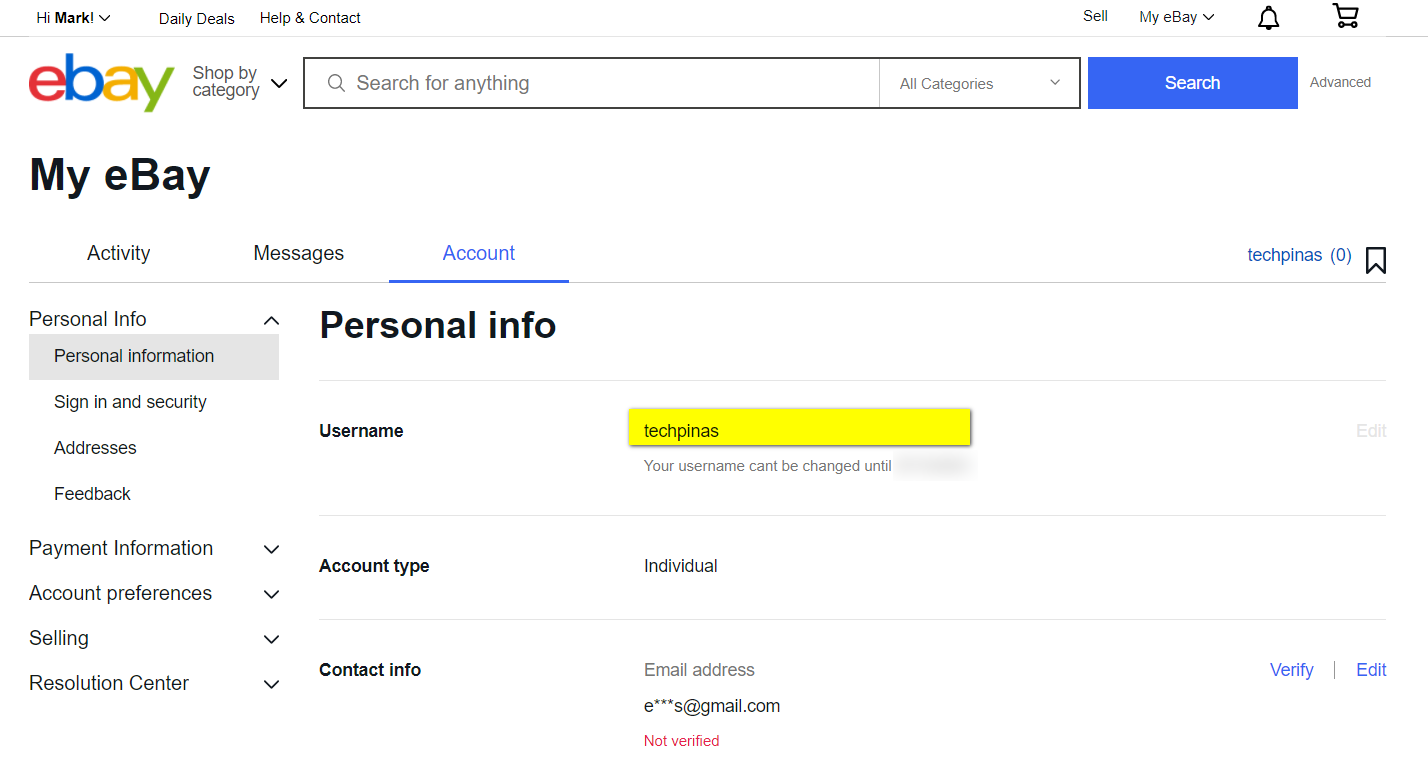
Note, however, that you won't be able to change your username again after one
whole month so make sure you know exactly the user ID that you want and avoid
making typographical errors.
There you have it! I hope you found this post useful and informative. Don't
forget to share it with friends if you know that this can help them too.
Cheers!

