Google Search Dark Theme, Now Available! Here's How to Turn On Dark Mode in Google Search Results Page
Today - September 25, 2021, Google Inc. officially launched a much-awaited and long-overdue feature for the Google Search results page.

I discovered Google Search's new Dark Theme this afternoon while I was doing a search for Frances Hodgson Burnett and the current prices of her books via Google Chrome for desktop.
The notification appeared right below the search bar, making it hard to miss.
I remember reading about Google working on a Dark Mode for Search earlier this year and I actually thought they would release it around the middle of 2021.

Although Dark Theme or Dark Mode had previously been available for Search on Google Chrome, it could only be achieved through third-party extensions that often became glitchy as Google upgraded their browser.
I don't know what took Google this long to make Dark Theme an official feature of their Search page but I'm just glad that it's finally here. I mean, Google.com has been around for 24 years so I do wonder, why just now? Hmm.

To turn on Google Search Dark Theme on Google Chrome, Microsoft Edge, Firefox, or Opera internet browser, simply go to Google.com, make a search, and click on the cog icon in the upper right corner of the search results page. Then, just tap the last option, Dark Theme, to turn it on. Click on it again to turn it off.
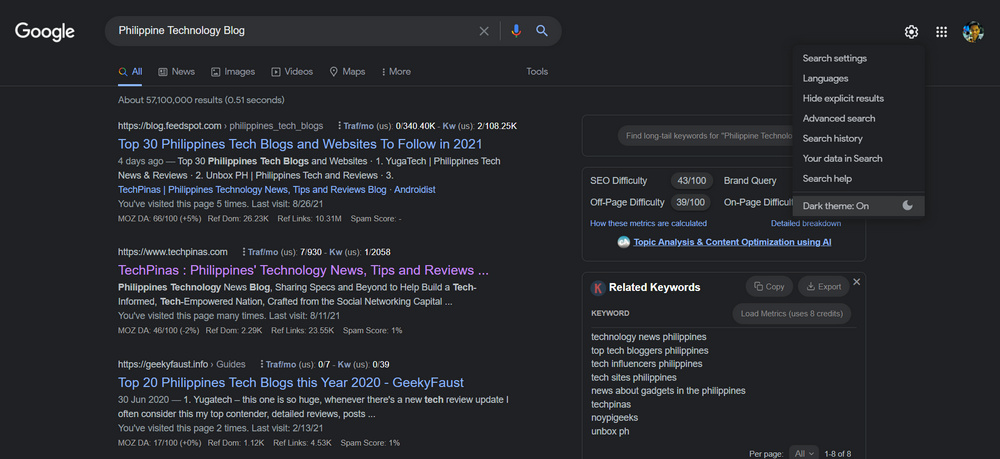
Are there any real advantages to using Dark Mode in Google Search?
Well, some say that it can help reduce Blue Light emitted by our laptop or desktop screens which can potentially have health benefits -- but this has yet to be proven by science.
Personally, I think Dark Mode is a bit easier on the eyes so I just might keep it -- or at least, try it out for a day or two.

