How to Check If Samsung microSD Card is Authentic or Original? A Step-by-Step Guide with Photos
Imagine capturing your favorite moments, storing crucial work files, or saving precious memories on your Samsung microSD card, only to discover that the card is a fake.
A counterfeit microSD card isn't just an annoying knockoff, it can lead to corrupted files, lost data, and endless frustration. That’s why it’s crucial to ensure your Samsung microSD card is the real deal.
Fake microSD cards might look convincing, but they often have inferior storage capacity and poor read/write speeds, which can cause everything from corrupted files to a complete failure. This guide will show you how to identify an authentic Samsung microSD card with simple steps, ensuring your data is stored safely and securely.

Authentic Samsung EVO Plus 32GB microSD Cards
1. Examine the Packaging: A Window into Authenticity
The first clue to spotting a fake Samsung microSD card lies in the packaging. Genuine Samsung microSD cards, like the EVO Plus series, come in meticulously designed packaging that’s hard to fake.
Bright and Clear Print: Authentic Samsung packaging boasts bright, crisp print quality. The colors are vivid, and the text is sharp. Counterfeit packaging often appears dull, with blurry text or washed-out colors that scream "fake."

Notice the clarity and brilliant of packaging print of the genuine article.

Even the fine print on the back of the pack looks very clear.
Sturdy Packaging: Ever tried ripping open an original Samsung microSD card package? It’s tough! The paper is glued securely, making it hard to tear apart without scissors. In contrast, fake microSD card packaging is often poorly glued, making it easy to rip open with minimal effort.

I noticed that paper packaging of the genuine article is rather hard to pry open. It's glued really well.
When examining the packaging, don’t just glance, inspect it closely. Look at the text, the colors, and how the package feels in your hand. If anything seems off, you might be dealing with a counterfeit product.
2. Inspect the microSD Card and Adapter: The Devil is in the Details
Once you’ve got the microSD card out of the packaging, it’s time to take a closer look at the card and the included SD card adapter.

Samsung branding looks crystal clear on the genuine article.
Clear and Brilliant Print: On an authentic Samsung microSD card, the branding, product numbers, and other text are printed clearly and brightly. The print is easy to read and doesn’t rub off easily. Counterfeit cards often have fuzzy, poorly printed text that can fade or smear with minimal effort.

Heat-pressed Branding: Pay special attention to the Samsung branding on the SD card adapter. On a genuine product, the branding is heat-pressed or debossed into the plastic. This gives it a tactile feel and ensures it won’t rub off.

Check of the debossed Samsung logo on the SD card adapter. Also, notice both items have finely printed LOT and Product numbers.
Fake adapters often have flat, printed branding that lacks this premium touch.
These details might seem small, but they make a big difference. Authentic Samsung products are crafted with precision, so if the print quality or branding seems subpar, you might be holding a counterfeit.

3. Check for Unique Markings: The Secret Identifier
Samsung microSD cards have a specific identifier that’s often overlooked but is essential in confirming authenticity. On the back of a genuine Samsung microSD card, you’ll find a small checkmark inside a circle along with the product numbers.
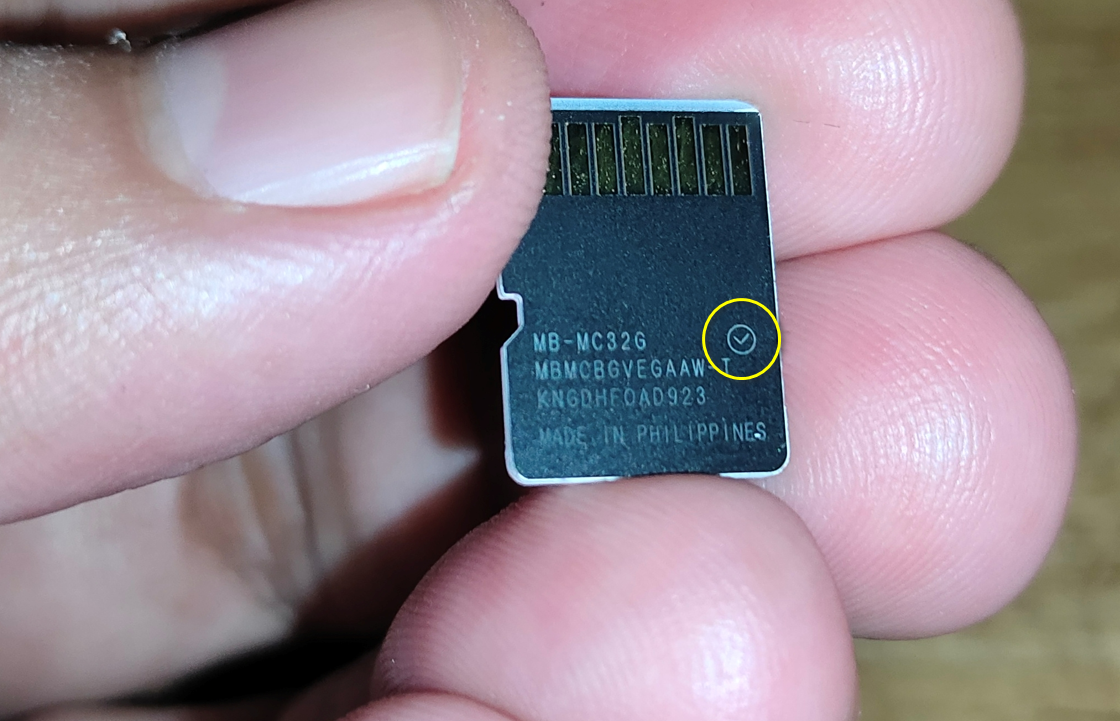
Look for the small checkmark inside a circle printed on the authentic Samsung microSD card.
The Checkmark and Product Numbers: This tiny detail is crucial. The checkmark and accompanying product numbers are printed with high precision and are always present on authentic cards. If your card is missing these markings or they appear to be printed haphazardly, it’s likely a fake.
These unique markings are an easy way to tell if your card is authentic, so don’t skip this step!
4. Use Samsung's Authentication Utility: The Ultimate Test
Still unsure? Samsung offers a foolproof method to verify your microSD card’s authenticity. The Samsung Memory Card UFD Authentication Utility is a free tool you can download and run on your PC.

Just look for "Samsung Memory Card UFD Authentication Utility" on Google Search and download the software from Samsung's official Semiconductor Website, which is usually the first search result.
How to Use It: Download and install the utility on your PC and insert your microSD card into your computer. Run the utility, and it will quickly analyze the card and confirm whether it’s genuine or not. This is the most accurate method available, as the tool checks the card’s internal components and firmware directly.
If the utility confirms your card is authentic, you can rest easy knowing your data is safe. If not, it’s time to return that card and get your money back.

Don’t Take Chances with Your Data
Using a fake microSD card isn’t just a waste of money, it’s a risk to your precious files and memories. By following these steps, you can ensure your Samsung microSD card is the real deal. From examining the packaging to using Samsung’s authentication utility, these checks will help you avoid the pitfalls of counterfeit products.
Remember, your data deserves the best protection. Don’t let a fake microSD card compromise your important files. Stick to trusted sellers, and always verify your card before using it. Stay smart, stay safe, and keep your memories secure!




.jpg)
No comments:
Let me know your thoughts on this TechPinas article.